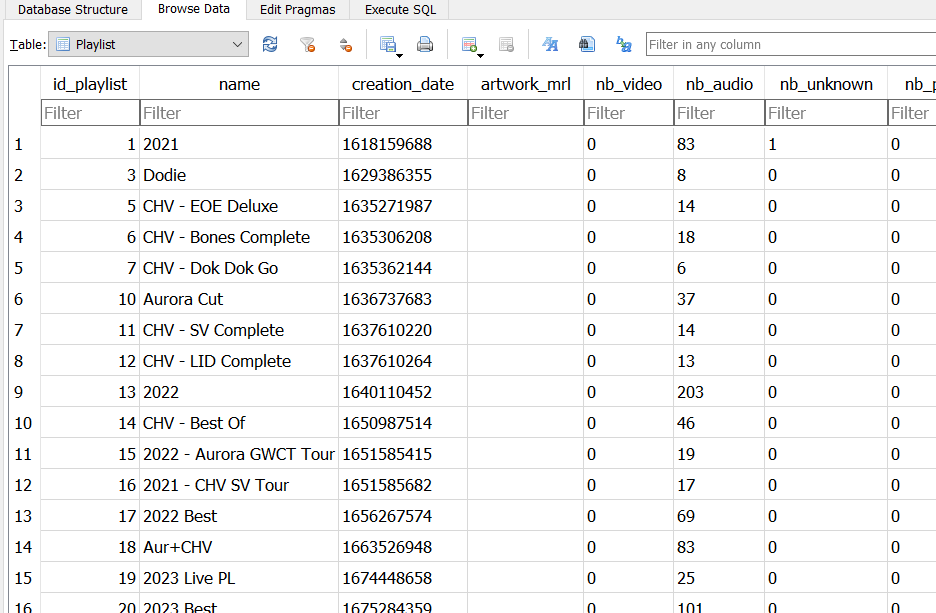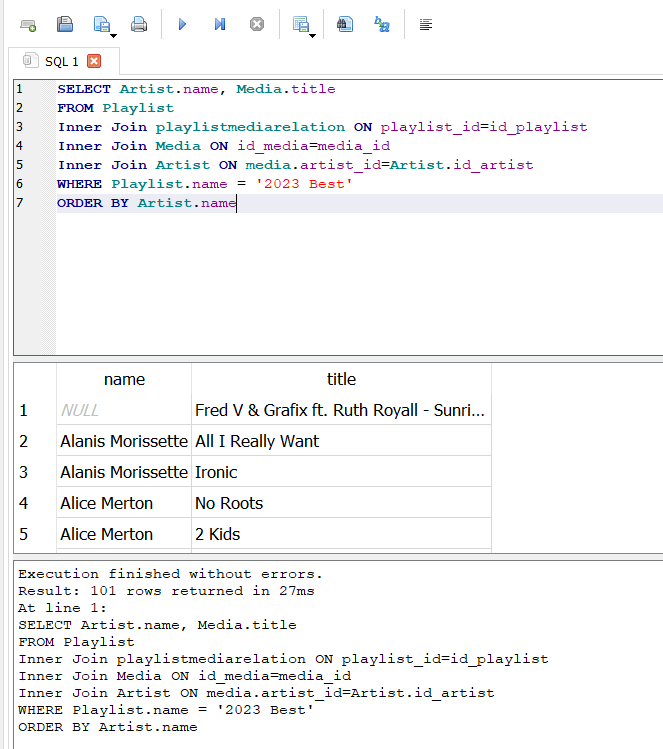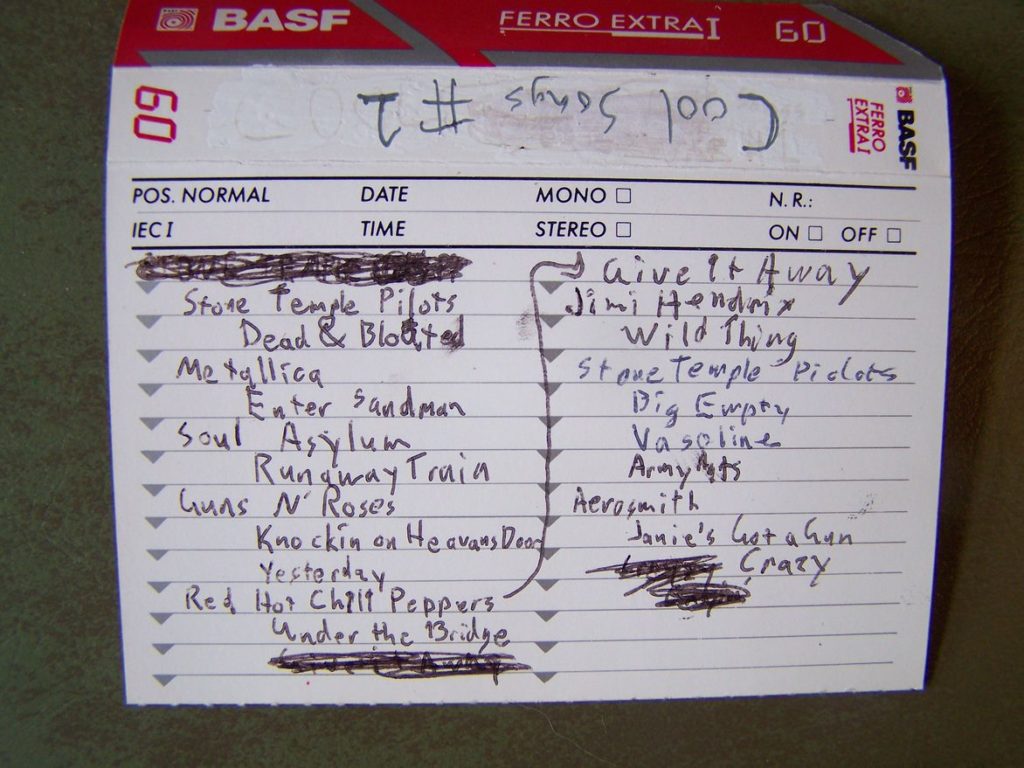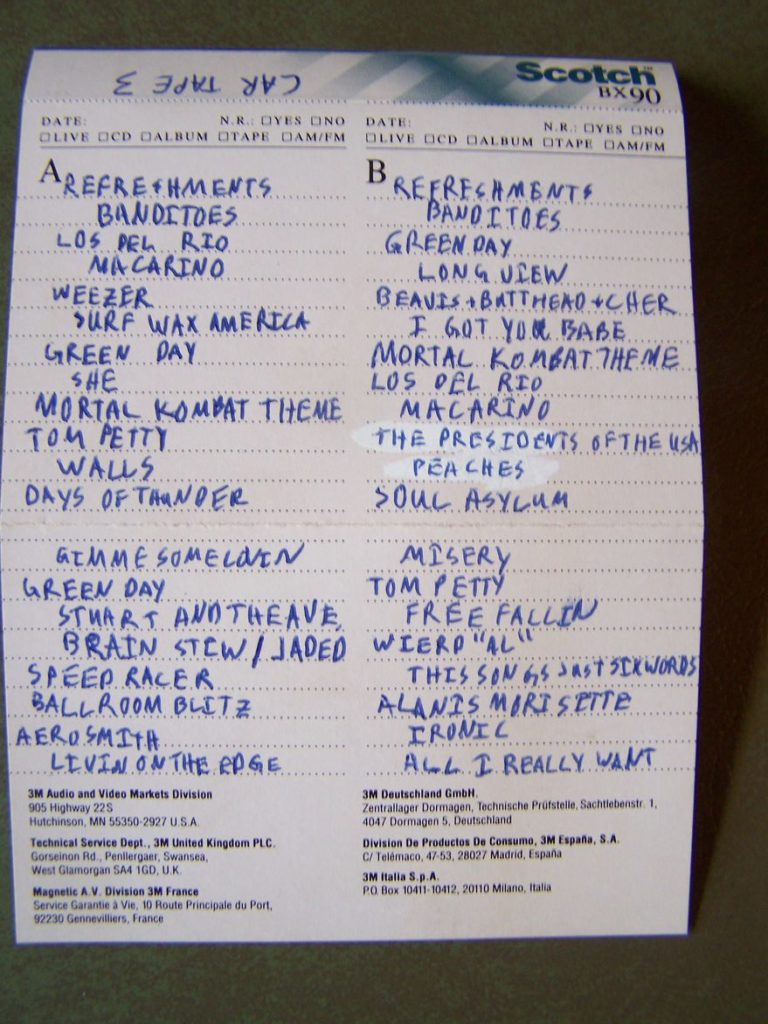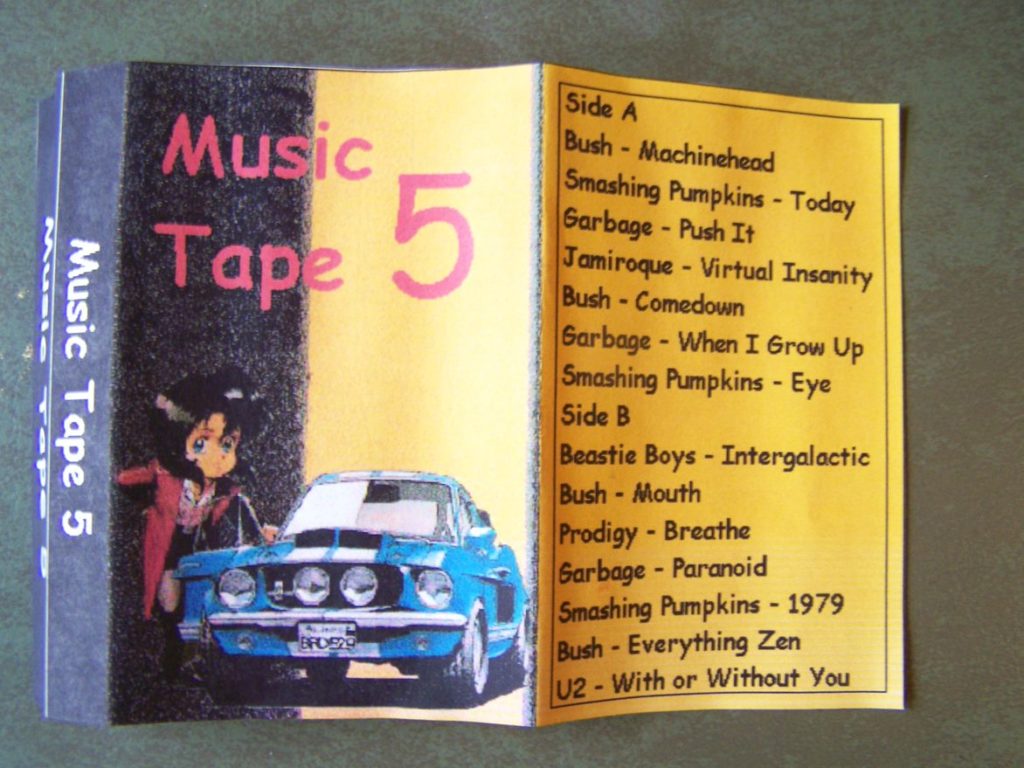Code Project: Fresh RSS to WordPress Digest
I actually briefly mentioned this project when I write about moving from TinyTinyRSS to FreshRSS. This has become a bit of an evolving and ongoing project however, so I’ve decided to catalogue it in it’s own page. This little script worked out much better than I expected, and I’ve modified it a bit over time, and have ideas to modify it going forward even more. Starting off, the code can be found here in this Github GIST.
I’ve left a bit of commented out code that i might use later for troubleshooting or adding additional features. The general gist of the code, it pulls the last 24 hours worth of news stories I have favorited from my FreshRSS install, then formats them into a digest format and posts it here, in this blog. They get sorted into their own category, you can find them here.
This is basically a thing I’ve seen others do that I’ve wanted to do for a while. It’s also partially just for my reference more than anything, it’s sort of a log of everything I have found interesting on a particular day more than anything. Others may or may not find it interest, which is why I also filter that category out of the home page feed.
Originally, it was just a list of URLs and titles. I realized that it might be useful to have SOME idea what the link was about before clicking it, so I have been playing with the summary as well. My first attempt was a bit dodgy because it actually posted the entire article as the summary. Currently, it just arbitrarily chops it off at a few hundred characters. I want to improve it even farther at some point by pushing it through some summarizing AI and getting an actual proper summary but I have not gotten there yet.
There re a few other things I want to add but I’m not sure they re easily possible. Firstly, I would love to be able to parse some sort of categories into the digest. So say, all the “Video Game” links are together and Music links are together. FreshRSS has categories but they don’t seem to show up in the feed anywhere.
This would also allow me to split these posts between this blog and my other blog, Lameazoid. I do share interesting video games news from FreshRSS, but I mostly don’t share Toy related articles, because it feels a little TOO FAR out there for what I want to post to this blog. If there were a way to have the categories, I could easily have the script split the feed by categories and post a digest to each blog.
I also wish there was a way to add my own notes and commentary occasionally. I don’t think it showed up in the feed either, but TinyTinyRSS had a notes feature. I am not sure if FreshRSS has that as well. I probably should try to at least suggest these features to the creators on GitHub, or maybe get really adventurous and create my own plug-ins for FreshRSS to accomplish these tasks.
Josh Miller aka “Ramen Junkie”. I write about my various hobbies here. Mostly coding, photography, and music. Sometimes I just write about life in general. I also post sometimes about toy collecting and video games at Lameazoid.com.