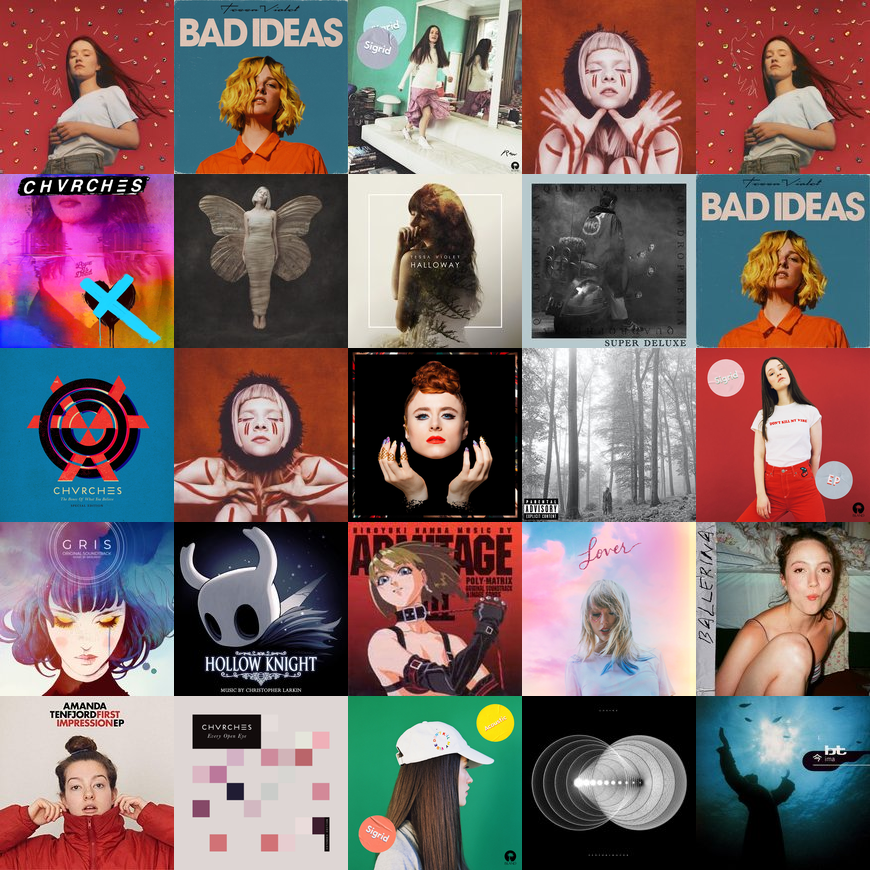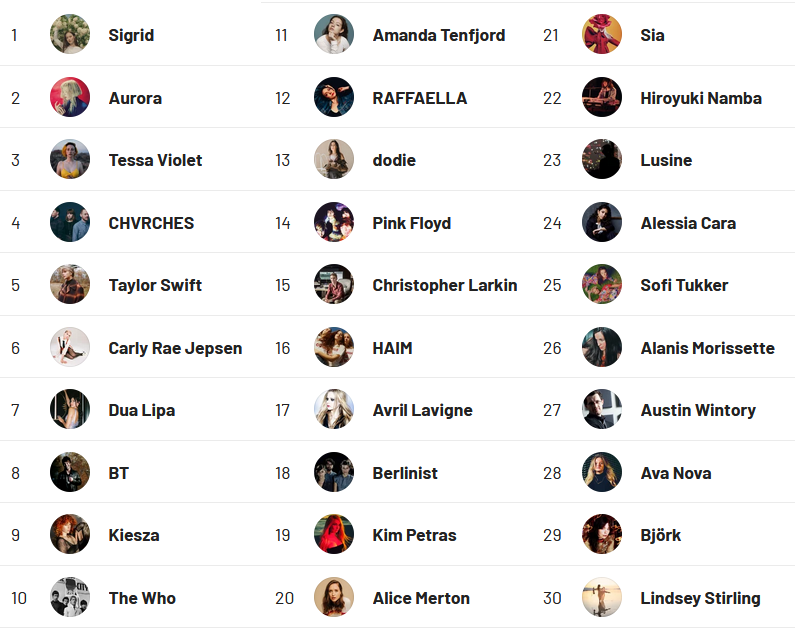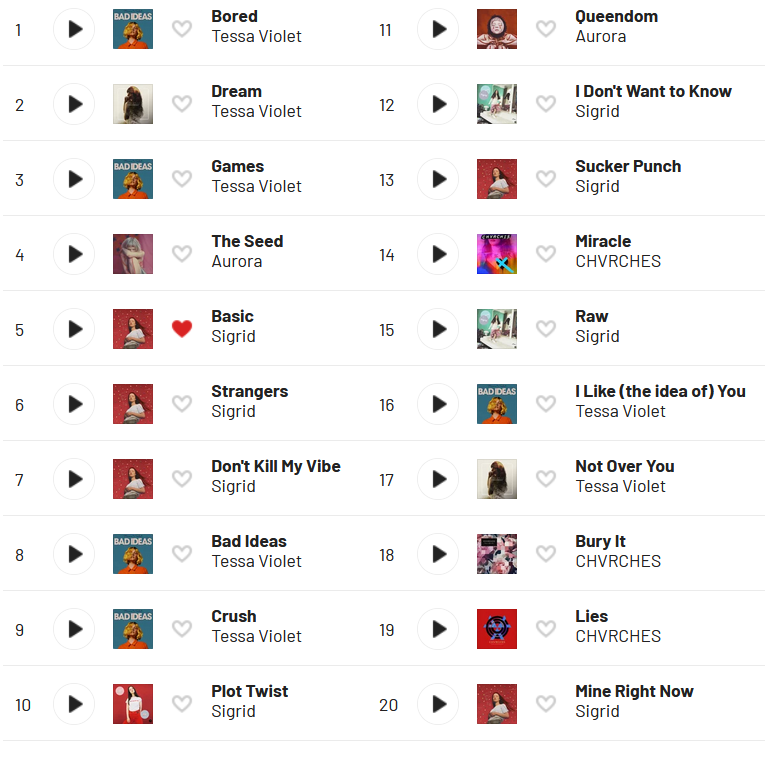Organizing Digitally – Photos
On the surface, it seems a little goofy to separate Photos from Videos, but the reality is, both of these formats really deserve separate handling. For one, when backing up Photos, a lot of solutions will give you unlimited photo storage, but not unlimited video storage. Which makes automatic backup tricky.
Video is also rather massive compared to photos, from a file size perspective. A side effect of this is that having videos mixed with photos can dramatically increase load times when browsing photos later, since it takes more for the file system to chug through a video for thumbnails etc.
I have effectively two sorting systems for photos, depending on what the photos are. Also, unlike the videos, my wife does a lot of the actual sorting of Photos, at least the family photos, since she uses them for scrapbooks and such.
Family Photos
Similar to videos, I sort family photos by year, in one large blob. The difference is, I also sort them into folders by “event”. For example, there might be a folder, “2019.12.25 – Christmas at Home”. The extra details are helpful, because there might also be, “2019.12.23 – Christmas at Josh’s Parents” and “2019.12.26 – Christmas at Tina’s Parents”. (NOTE: I use the actual names of our parents). One minor mistake I made early on when I was doing all the sorting, was labeling them things like “Christmas at My Parents”. I changed all of those to be my parent’s names. I might also use “Christmas at Home with Josh’s Family”.
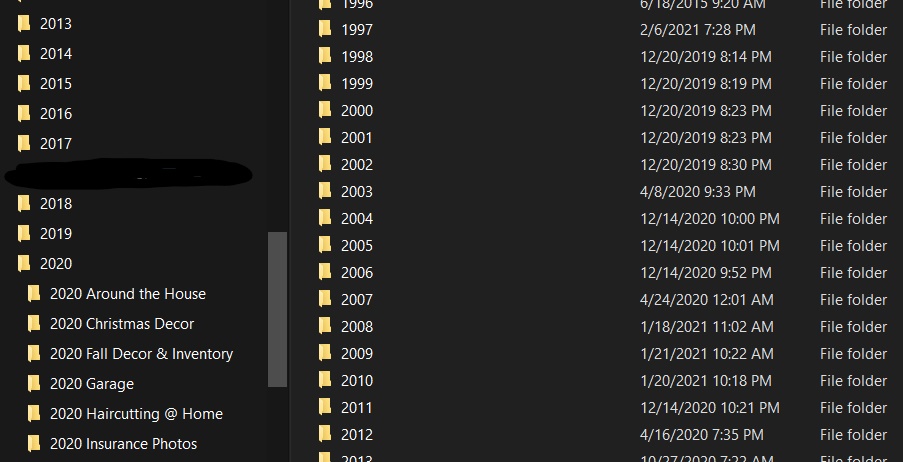
These folder names allow for easy sorting by date, and it allows a quick, at a glance description of who might be in the photos. I have tried several different Photo Organizing software solutions, and frankly, nothing beats just using the straight file system folders. The nice thing is a lot of software solutions will use the Folders as a way or sorting, so using these folders means the photos can easily and quickly be imported.
Each year also may have some more generic folders. These are catch all folders such as “2018 Cat Photos” or “2012 Kids School Artwork”. There might also be folders like “2014 Misc”, which is where less eventful photos might go. This would be things like, 1-2 lone photos at a local fair event, or single photos of weather or something at the house. They don’t deserve an entire folder, but they are still in the correct year.
Other Photos
I labeled this as “other photos” but it’s mostly just my photos. I take a lot of random photos of my toys and electronics projects, and random crap that is mostly unimportant. I keep these photos separate from the Family Photos, mostly because it’s just clutter my wife doesn’t care about, but because they are just different in their core nature.
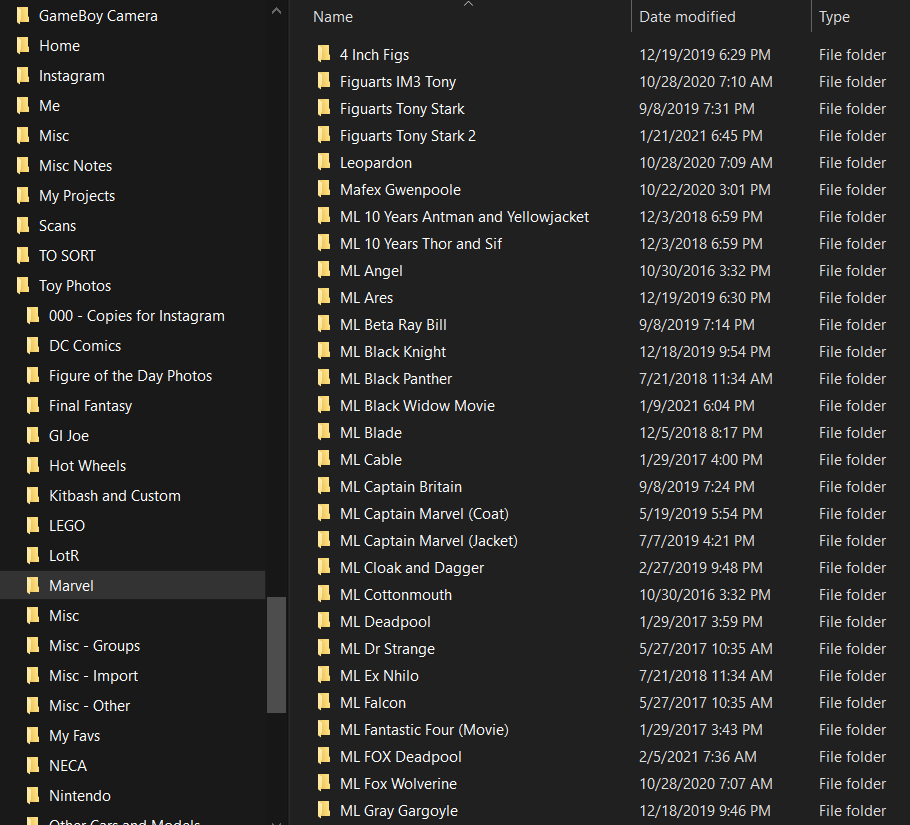
These are sorted instead by type. For example, I might have folders for “Toys” then inside, “Transformers”, “Marvel”, “Imports”, “LEGO”, etc. Within those folders, I often will break it down further by lines, or individual figures, since I (used to) take little galleries for use in reviews. Other folders are broken down the same way, photos of projects, photos of electronics, photos of random scenery, sorted down and categorized.
We also use a similar set up for eBay photos, though I don’t really take any of those. I have a shared folder JUST for eBay photos, so my wife and daughters can keep everything sorted and together for the work they do selling on eBay and other online store fronts.
Not Photos
I do something similar with images that aren’t photos as well, though I don’t later back any of these up. Because I am a digital pack rat, I save a ton of random memes and images from the internet. I have a monthly reminder to clean my phone off. These files all dump onto my laptop in a folder named for the year and month, then these images are manually sorted down based on what they are. I’ve honestly gotten better about not just saving piles or random images lately.
Regular Consolidation
Speaking of the Monthly reminders, this system works best if it’s kept up regularly. I have a monthly reminder to offload my phone files, but this only works if I actually DO the sorting, which I make a point of doing.
We have also started regularly dumping everyone’s phones once a month. Though not necessarily removing the files, that’s up to everyone individually, everyone in my house is an adult at this point. But we still consolidate photos as needed for events or activities, since it’s not uncommon for say, my daughter to be taking photos at Christmas, that my wife may want to use in a scrapbook.
Old Photos
I have not gotten as far as I’d like in this project, but I have also started work scanning and archiving older printed photographs. It’s nice to have these digitized since it means they can be archived and backed up and even reproduced for scrapbook albums or whatever. My wife has made scrapbooks for each of our three kids, generally for each year (sometimes two) and so she often uses multiple copies of the same photograph.
Consolidation
The other good part of having everything together is it makes it way easier to keep backed up. I plan to do an entire separate post on the overall backup process, but having things consolidated, makes it way easier to manage and ensure everything is being captured and saved.
Josh Miller aka “Ramen Junkie”. I write about my various hobbies here. Mostly coding, photography, and music. Sometimes I just write about life in general. I also post sometimes about toy collecting and video games at Lameazoid.com.