The nice thing about digital books is that they are easily stored and accessible in very little space. The bad thing about digital books is that it can be hard to find things in a virtual shelf where you can’t easily see covers and authors and topics. There is something to be said for covers, when you can easily glance at a row of books and see the color combination that sticks out as “This is the book that I like”.
Tech books present a different problem, since it’s less easy to make notes or stick papers in important bits of code that you want to reference later. I usually resort to screen shots, but they become hard to sift through later the more screen shots there are. Especially since you usually can’t name files with useful names on a tablet or phone where you may be reading a tech book.
Despite a few tools out there to organize your files for you, probably most notable and easy to use is Calibre, I still prefer to sort things by a basic directory structure.
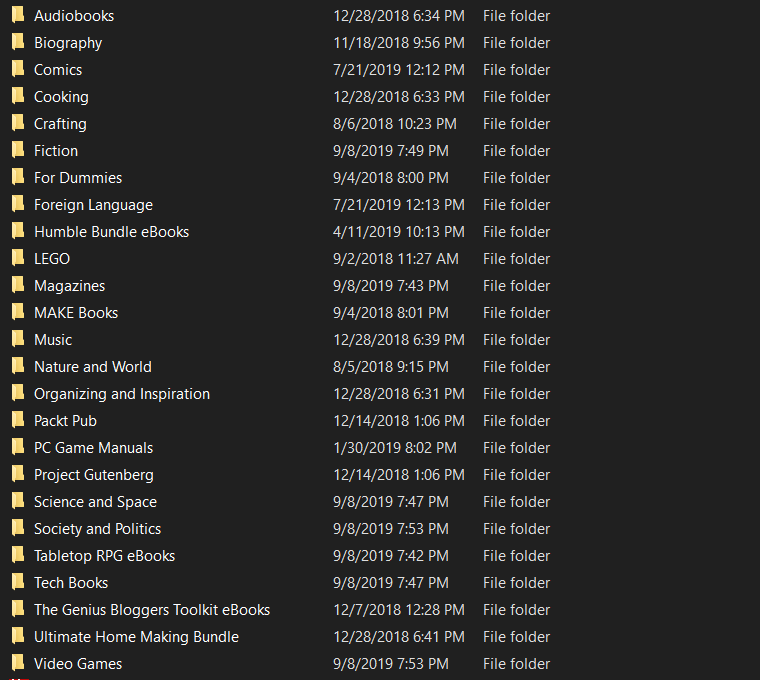
This is useful for a few reasons, one, if an organizing program ever breaks or I want to upgrade, things are still sorted at a base level. For the most part everything is sorted by base type, though in a few cases they are sorted by source. For example, the Packt eBooks are almost all tech books and almost all of them include zip files of code, so I’ve given them their own directory. Also a lot of them aren’t super great, so, while I like to have them around, I don’t need the clutter in my actual Tech books folders. Most were freebies from when Packt used to give away books daily.
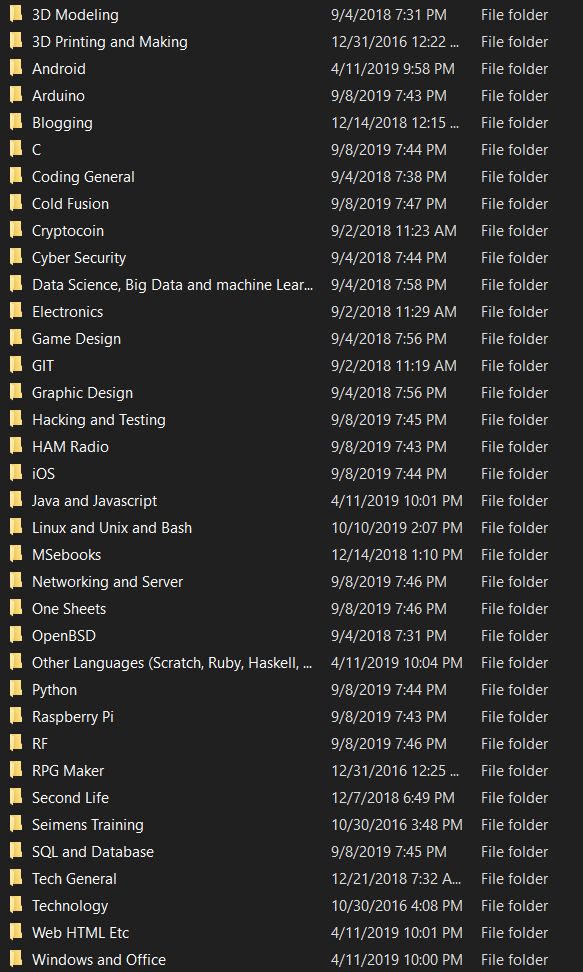
Most of these folders have their own internal structure, For example, the image above is for Tech books. The comics folder has folders for series and publishers, the Foreign Language folder has folders for languages, the Fiction folder is sorted by series and genre. Etc. Etc. Etc.
This whole ball is the core archive. Most of the time I keep working folders with copies of these various books on my laptop or on a portable drive. The comics I am currently reading or the tech books that are actually useful, that sort of thing. All of the books in the archive are DRM free, so I can copy and read them as I want. I prefer to buy DRM Free books, Humble Bundle, O’Reilly, Packt, StoryBundle, Leanpub, Project Gutenberg, probably some others I’m forgetting are all pretty good for DRM free ebooks.
What complicates things are Nook and Kindle, which are both more proprietary. I had an early generation of the Nook for a while, but Amazon tends to have better deals on books, so I ultimately dropped buying from Nook. I hate having my library fractured across platforms. If I am going to buy DRM locked down books, it’s going to be one storefront, and Amazon has better sales. There are way to strip out the DRM but it’s a hassle to do regularly. Occasionally I update a backup archive of Nook and Kindle books to DRM free versions, in bulk, but it’s not worth bothering with on a single book by book case every time I buy a book.
Josh Miller aka “Ramen Junkie”. I write about my various hobbies here. Mostly coding, photography, and music. Sometimes I just write about life in general. I also post sometimes about toy collecting and video games at Lameazoid.com.