NAS Recovery
What a fun time it’s been with my Synology NAS lately. And before I get going here, I want to make it clear, nothing here is a knock against Synology, or WD for that matter. The NAS I have is like ten years old, if it had failed, I was already pricing out a new, up-to-date, Synology. Heck, I may still get one anyway.
But for now, it seems to be working fine again.
As I mentioned, it’s been like ten years or so. I ran on one 4TB WD Red drive for a long time. Eventually, I did add the second drive to make things RAID and redundant. Sometimes last year, my original WD drive died on me, I ordered a replacement and swapped it out, and everything was fine.
Sometime, maybe a month ago now, I received an error about a drive failure. The newer drive was already showing bad. I made up an RMA request with Western Digital, wiped the drive, and then sent it in. They sent me a replacement.
A short time before the replacement arrived, I found another error, “Volume has crashed”. It showed that the, at the time, one drive was “Healthy”, and I could still read all of my data. This was starting to feel a bit suspect. I have everything important backed up online to OneDrive, but just in case, I started pulling things off to other storage as a secondary backup. This basically involved eating up all the spare space on my project server (temporarily) and using a USB enclosure and an old 2TB drive that, seems to be failing, but would work well enough for short-term storage. The point was, if I had to rebuild things, I would not have to download mountains of data off OneDrive. USB transfer is much easier and faster.
With everything backed up, I received the replacement for my RMA drive. My hope was, I could attach the replacement drive, and whatever was causing this Volume to show as crashed would clear itself out. Unfortunately, I could not really interact with the volume at all.
After several attempts at various workarounds, I gave up on recovering the Volume. I had the data, that is what matters.
I pulled the crashed drive out, which allowed me to create a new volume using the new drive. I then recreated the set of shared network folders, Books, Video, Music, Photo, General Files, as well as reestablished the home folders for users.
Fortunately, because I kept the same base names, all of my Network Mapped drives to the NAS, just worked. Fixing my own connections would be easy, hassling with connections on my wife and kids’ laptops, would be a pain. They get all annoyed when I do anything on their laptops.
Unfortunately, the crashed volume seems to have killed all of the apps I had set up. This is not a huge loss honestly, I don’t actually use most of the built-in Synology apps anymore beyond Cloud Sync and the Torrent client. The main one I need to reconfigure is the VPN client. I may just move that to a docker instance on my project PC. Fortunately, last year, I pulled both my email and blog archives off of the NAS. All my email is consolidated again in Outlook, and my blog archive is in a Docker container now. This means I can just remove all of these apps instead of reinstalling them.
I did find that I had failed to do a fresh local backup of my “Family Videos” folder, but I was able to resync that down from the One Drive backup. Speaking of which rebuilding all those sync connections was a little tedious since they are spread across two One Drive accounts, but I got them worked out and thankfully, everything recognized existing files and called it good. While I didn’t put everything back on the NAS, I have a few things that are less important that I’m just going to store on the file server/project server, I somehow gained about 1.5TB of space. I’ve repeatedly checked and everything is there as it should be. I can only speculate that there was some sort of residual cruft that had built up over time in logs or something somewhere. I also used to use Surveillance station, so it’s possible I had a mountain of useless videos stored on it.
In general, it’s actually been a bit of an excuse to clean up a few things. I had some folders in there that used to sync my DropBox and Google Drive, neither of which I use anymore, for example.
I am 99% sure everything is back in working order, and the last step I keep putting off is to whip the drive from the crashed volume (it still reads healthy) and read it to the current, new volume.
It’s been a hassle, but not really that bad. The main hassle is because it’s large amounts of data, it often means starting a copy and just, letting it run for hours.
Josh Miller aka “Ramen Junkie”. I write about my various hobbies here. Mostly coding, photography, and music. Sometimes I just write about life in general. I also post sometimes about toy collecting and video games at Lameazoid.com.
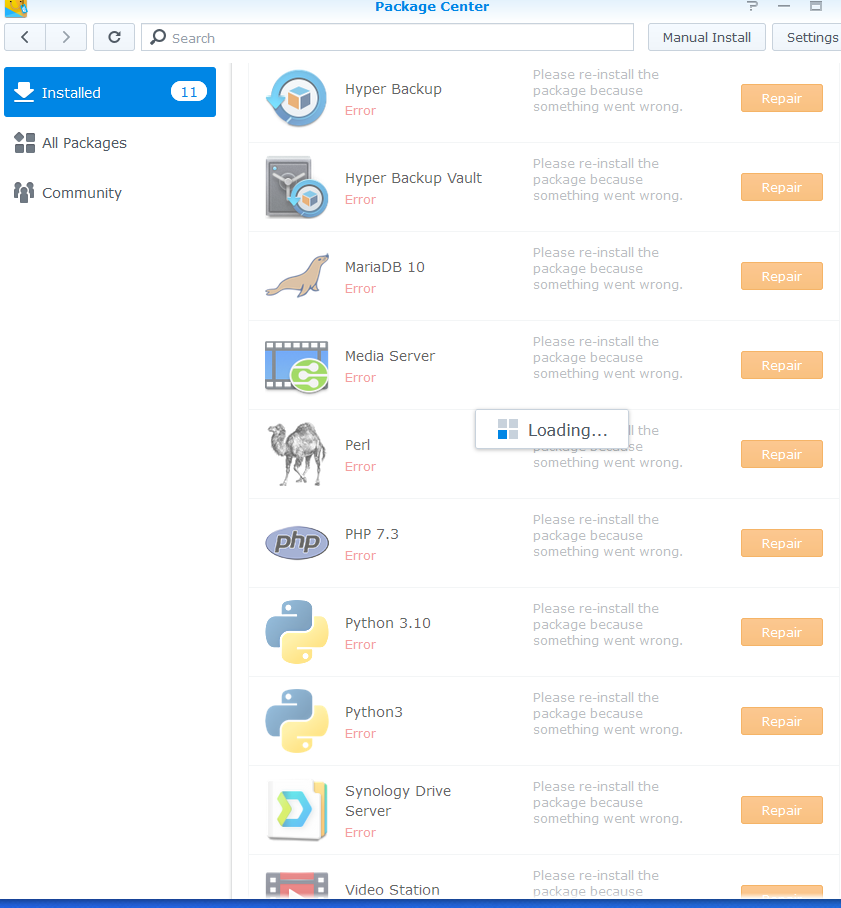
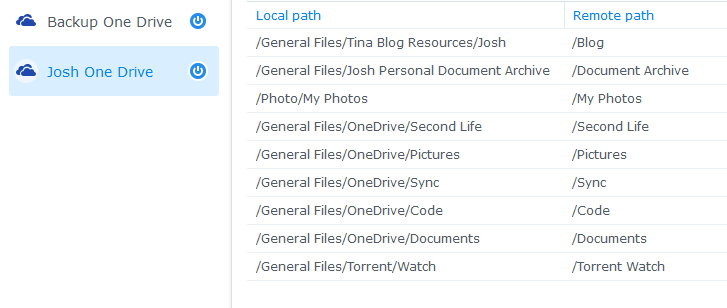

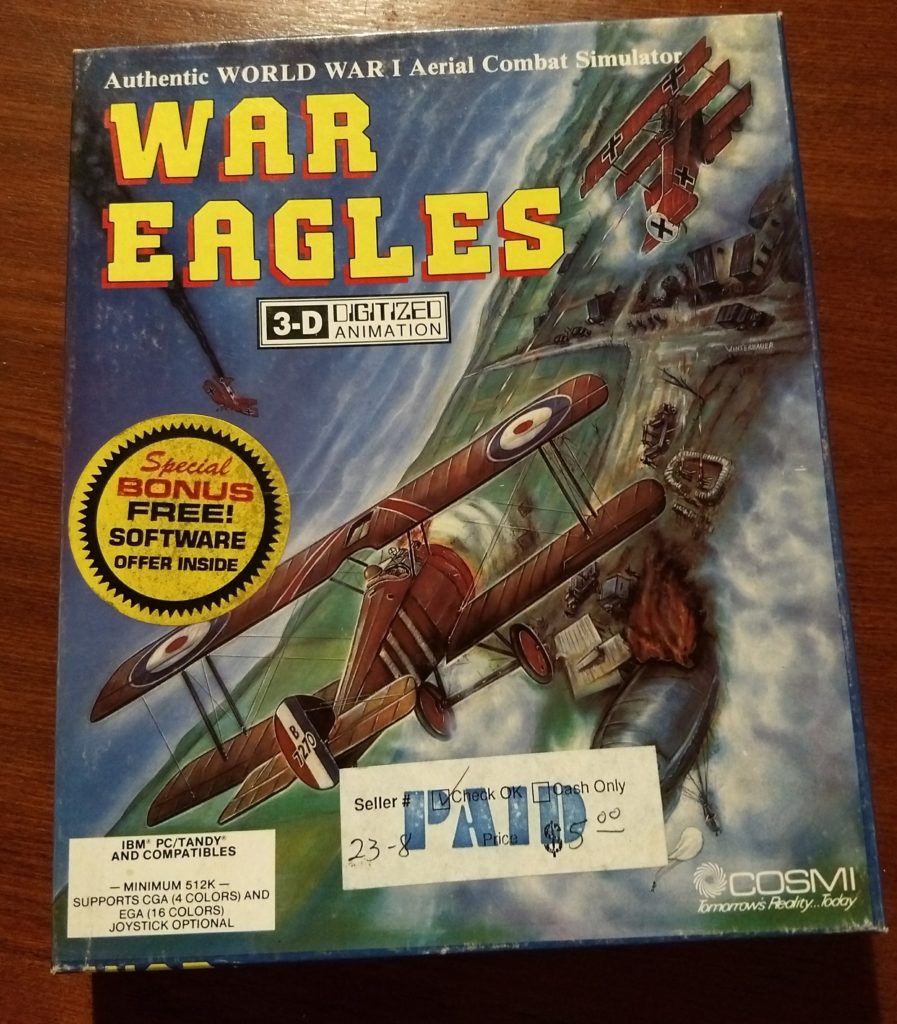
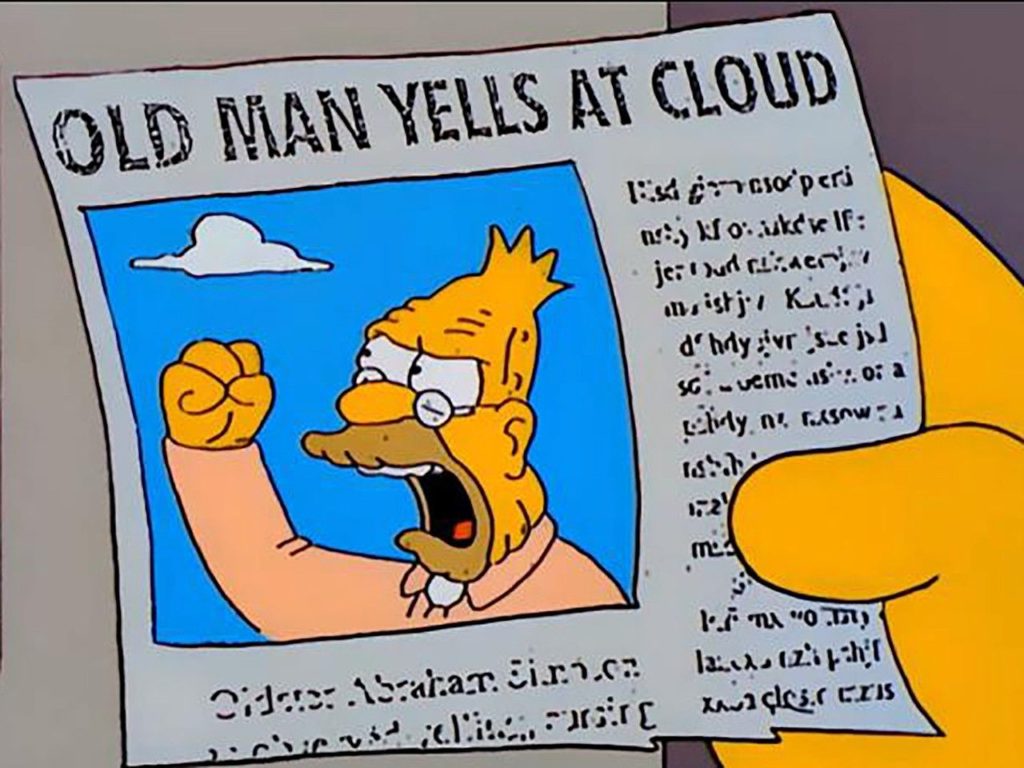
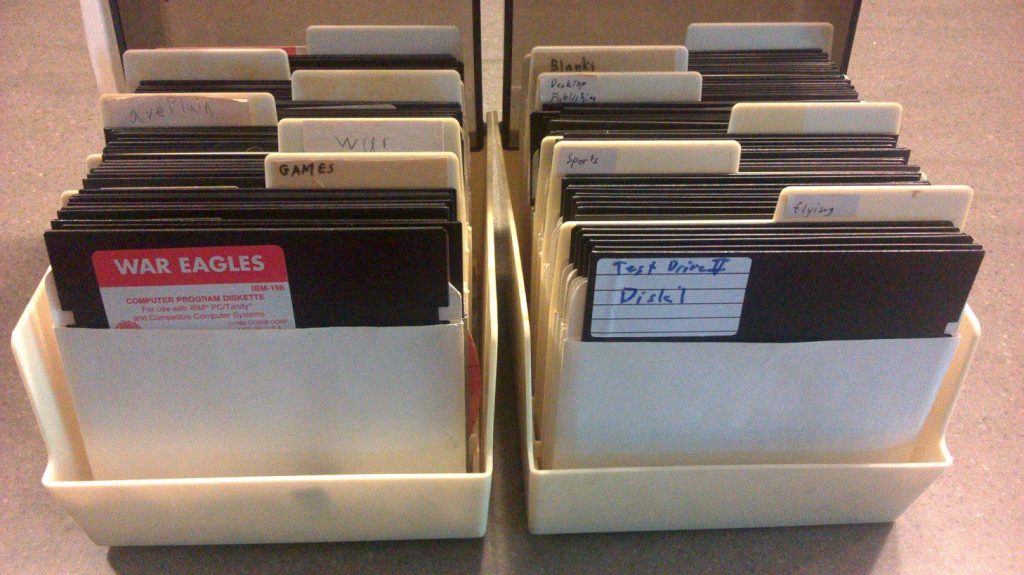
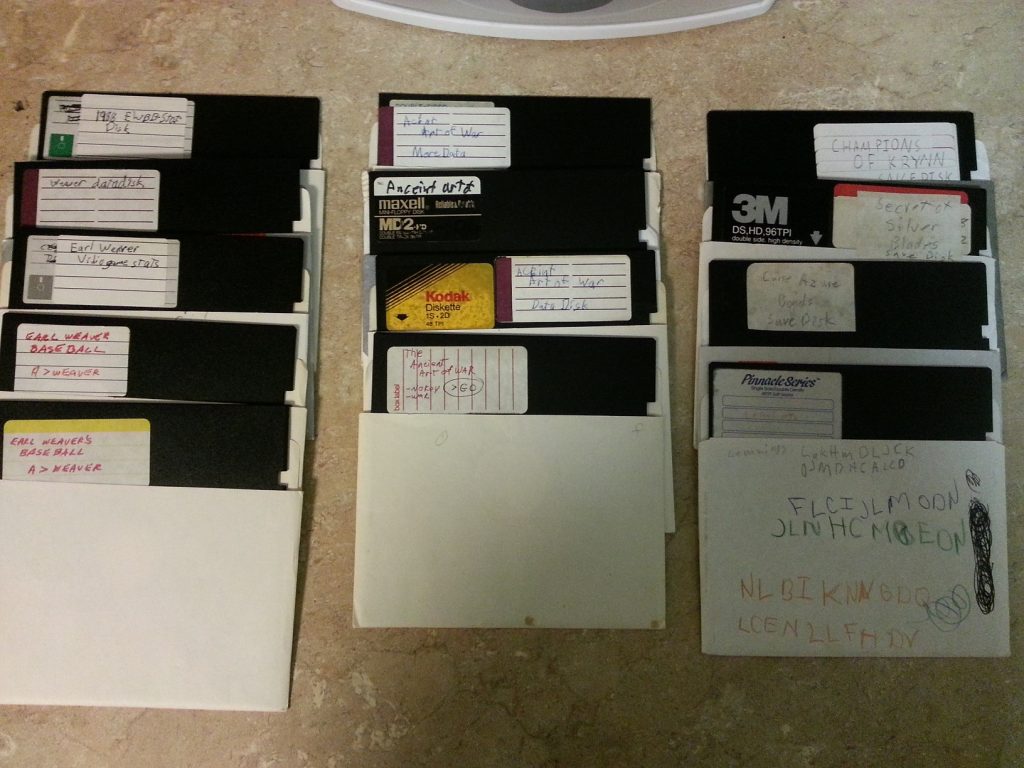
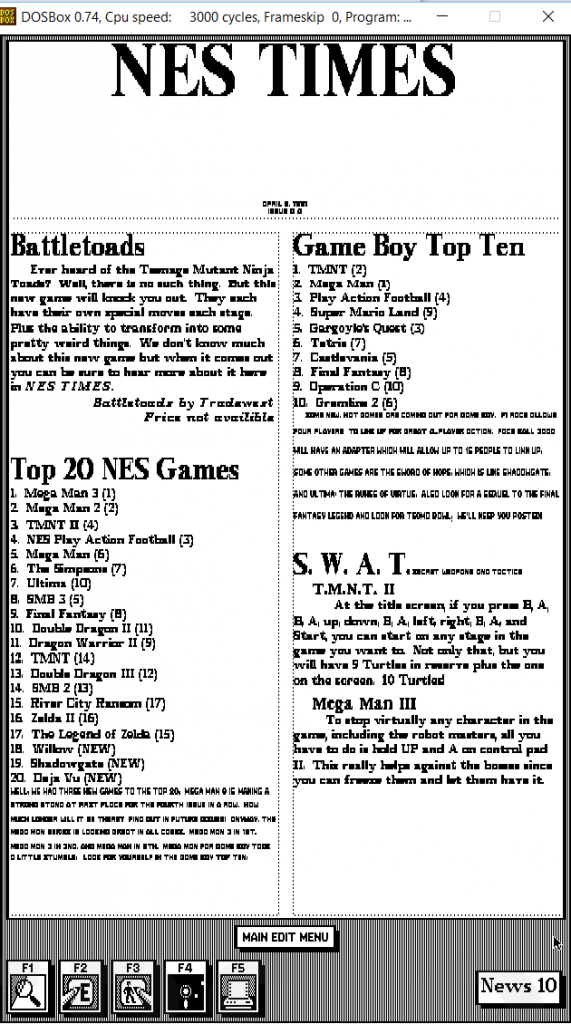
Self Driving Cars
Every so often, I’ve seen the “ethical dilemma” of Self Driving cars come up for debate. Specifically, the scenario goes something like this:
A self driving car is approaching a crowd of children, it can veer off a cliff and kill the occupants, saving the children, what choice does it make? Who is responsible for the deaths?”
Its a dilemma to be sure, but it’s also completely absurd and effectively a non issue, which is an angle no one seems to really look at or realize. This specific scenario is completely absurd because, why are a bunch of children blocking a road on the side of a cliff to begin with? It can be toned down to be a bit more realistic of course, what if it’s a blind corner, maybe the children are just on a street and it’s just a crowd of people and not children. The children are just there to appeal to your emotional “Think of the children!!” need anyway. Maybe the alternative is to smash into a building at 60 mph after turning this blind corner into the crowd of people.
No wait, why was the car screwing around any corner where people may be at 60mph? That’s highway speeds, there’s a reason we have different speed limits after all, open view open areas like highways are faster because we can see farther down the road and we have more room to swerve into other lanes or the shoulder and not into buildings or random crowds of people.
Exceeding the speed limit like that is a human problem, not a robot problem.
So, maybe the car is obeying the speed limit, maybe the brakes have suddenly, inexplicably, failed, and the car simply can’t stop…
No wait, that doesn’t work either. Brakes generally don’t just “fail”. A robot car will be loaded with sensors, it will know the instant the brakes display even a little bit of an issue and probably drive off to have itself serviced. Or at the very least it will alert the driver of the problem and when it reaches a critical stage, simply refuse to start or operate until fixed. Should have taken it into the shop, that on demand last minute fix service call will probably cost you three times as much while you are late to work.
Looks like ignoring warning signs of trouble is also a human problem, not a robot problem.
So what if there simply isn’t time to react properly because it’s a “blind corner”? Maybe some idiot is hiding behind a mailbox or tree waiting to jump out in front of your self driving car. Except this is still more of a human problem than a robot problem.
All of these self driving robot cars, are all going to talk to each other. You car will know about every crowd of people in a twenty mile radius because all of the other cars will be talking to it and saying things like “Yo dawg, main street’s closed, there’s a parade of nuns and children there,” and the car will simply plan a different route.
They will even tell each other about that suicidal fool hiding behind the tree.
Maybe your car is alone, in the dark in a deserted area. First, it’s a robot, it doesn’t care about the darkness, if there isn’t some infrared scanner attached telling it there is someone hiding somewhere, it’s going to still see the obstruction. It will be able to know “How fast could a dog or a person jump out from behind that thing, how wide should I swing around it, how slow should I pass by it.”
It knows, because this is all it does.
Speaking of dogs, or possums, or deers, this also becomes a non issue. The car will be able to see everything around it, in the dark, because it can “see” better than any human. It also constantly sees everything in a 360 degree view. The self driving robot car will never get distracted rubber necking at an accident, it will never be distracted by that “hot chick” walking along the side of the street, it will never road range because some other robot car cut it off (which won’t happen anyway).
It just drives.
And it will do it exceptionally well.
And even if our crazy scenario comes true, even if a self driving car has a freak accident and kills a buss full fo children every year or really every month, it will still kill fewer people than humans kill while driving.
So feel free to waste time debating which deserves to die, the driver or the pack of people, or debate who is responsible, you may as well ask who will be responsible for cleaning up all the poop cars make when they replace the horse and buggy.
Josh Miller aka “Ramen Junkie”. I write about my various hobbies here. Mostly coding, photography, and music. Sometimes I just write about life in general. I also post sometimes about toy collecting and video games at Lameazoid.com.