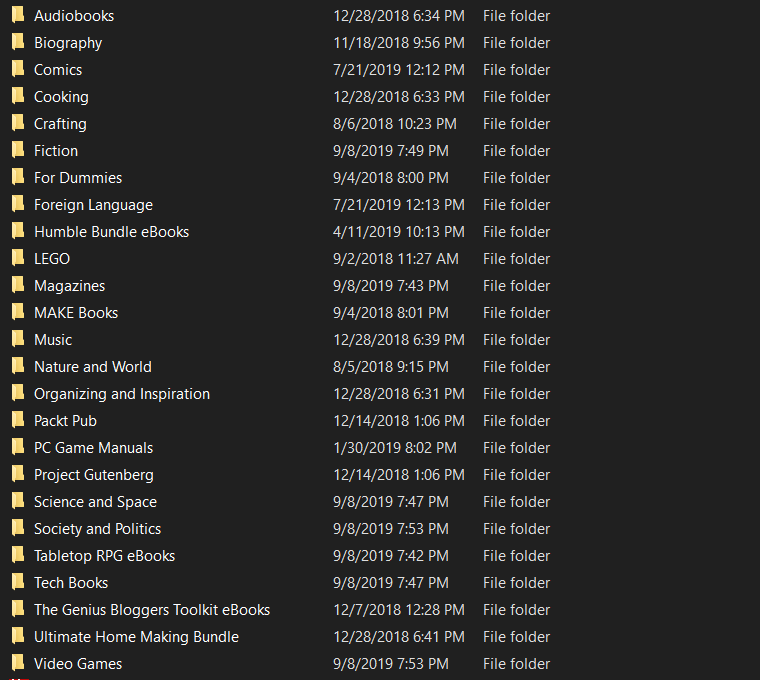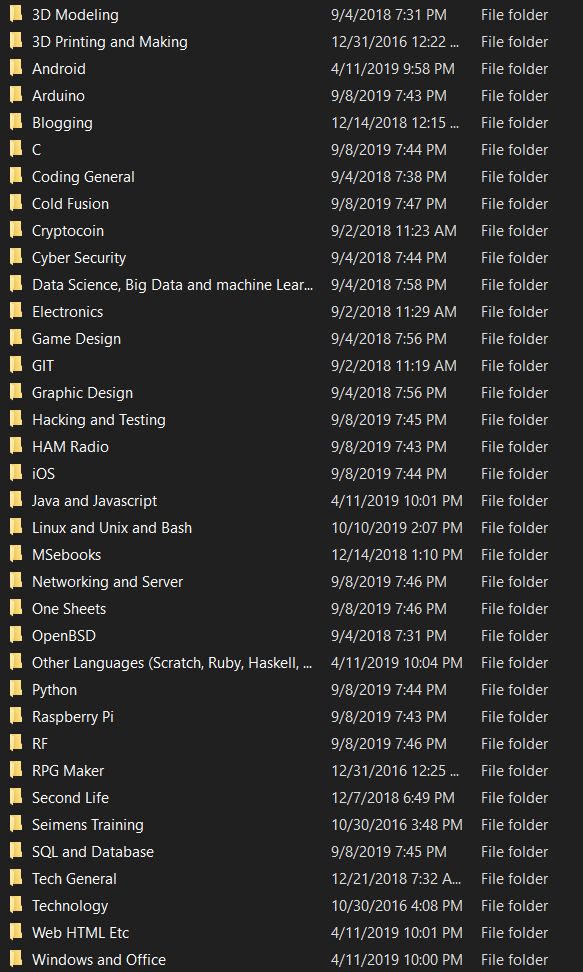Organizing Eternally
For the past few years, I have been in a pretty hard core “Organizing mode” on a lot of various fronts. It honestly feels like an endless uphill climb because there is just so much and it doesn’t help that I am constantly adapting and updating the methodology. Some of these topics are ones I will likely touch on in more detail in the future, especially the technology related ones, but I wanted to run over a quick list. This is partially for my own sanity.
Physical Organization
Part of this involved The Basement upgrades, which aren’t really complete but they are at a good stopping point. Most of my physical stuff is pretty well organized, for the most part. The basement has a second half that’s a little jankey that we use for storage. It’s lined with totes for various holiday decorations and winder clothes, and one corner is all of my stuff I don’t have room to display or use, sorted into a bunch of shoebox sized totes, along with a bunch of boxes in larger totes. I’ve thinned out a lot of my extra electronics over the years. I’ve started thinning out some of my video games stuff as well, often because I have PC versions or even just newer versions on newer consoles.
Having a toy collection requires a fair amount of organzining. For example, I use these tackle boxes to sort out the accessories.

For import figures, I generally give each figure it’s own cubby, bot things like Marvel Legends, I have entire sections for alternate heads and hands. I’ve got effect parts sorted, missiles sorted, transformer guns sorted, I have one that’s all 4″ scaled parts. I have a different organizer that’s just 1/12th accessory parts I have collected over the years for use in photos.
Photos
I want to do an entire post just for photos. I take an enormous amount of photos. It’s slowed down now that my kids are all adults, and there is less going on, but just a quick check suggests I have at least 250,000 photos or 160 gigabytes of data.
Photos of school and family events, photos of projects, photos of toys, just tons and tons of photos. Half of these photos never get used or posted anywhere but they are meticulously organized.
I am also slowly working on scanning in old photos from my own photos to my parent’s photos to my in law’s photos.

Video
I also have a lot of video files. And not just movies and TV from the high seas. I honestly don’t really have a ton of that to start with, you can pretty much just get everything somewhere on streaming these days so why bother. But family movies. I’ve had several digital video games over the years, and at least one Professional Panasonic camera I used to do Professional video production (IE, I got paid for it). Video takes up a lot more space than photos though, so I’ve been working on converting a lot of that down. Video will probably also get it’s own post.
Files in General
Another topic for discussion I want to cover that I have been sorting is files in general. I’ll admit, it’s a bit of a problem, but digital storage is cheap, and I save a shitload of files. From random memes, interesting landscapes, photos of toys others have taken, news clippings, hot-to articles, and other web stuff, to my own files. I’ve got files I’ve moved forward from floppy disks to zip disks to CD-Rs to modern day that were writings or drawings or even custom levels for super old DOS games.
Backup Strategies
I also do my best to keep a fairly robust backup system for the things I’d rather not lose (mostly family photos and important documents). Some of which I have had to update recently due to software changes by certain companies (Amazon no longer working with Synology).

A lot of the systems are similar, but I want to go over some of my general organizing techniques in the near future because it’s something that’s been on my mind a lot for a while now. It also works pretty well, for the most part, especially now that I am caught up.
Josh Miller aka “Ramen Junkie”. I write about my various hobbies here. Mostly coding, photography, and music. Sometimes I just write about life in general. I also post sometimes about toy collecting and video games at Lameazoid.com.