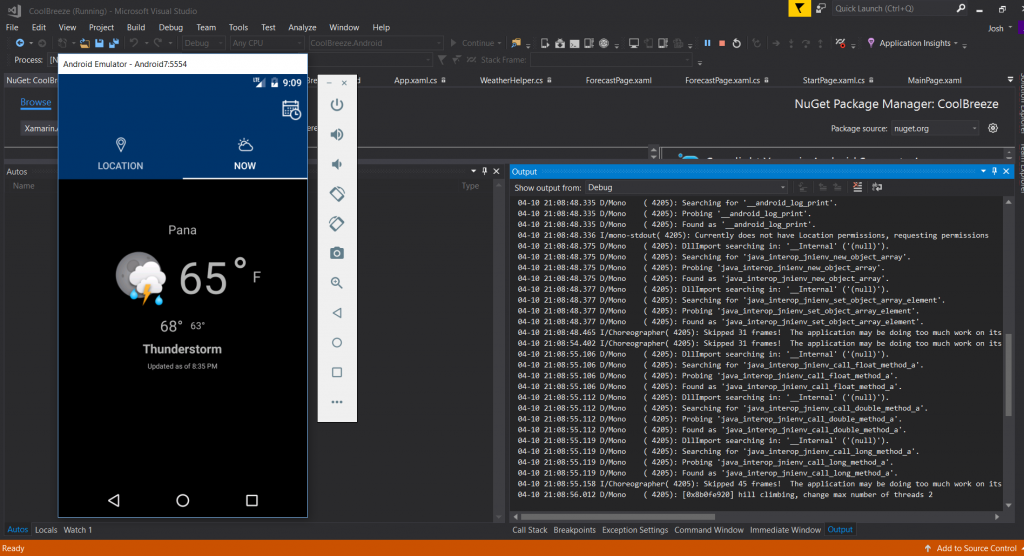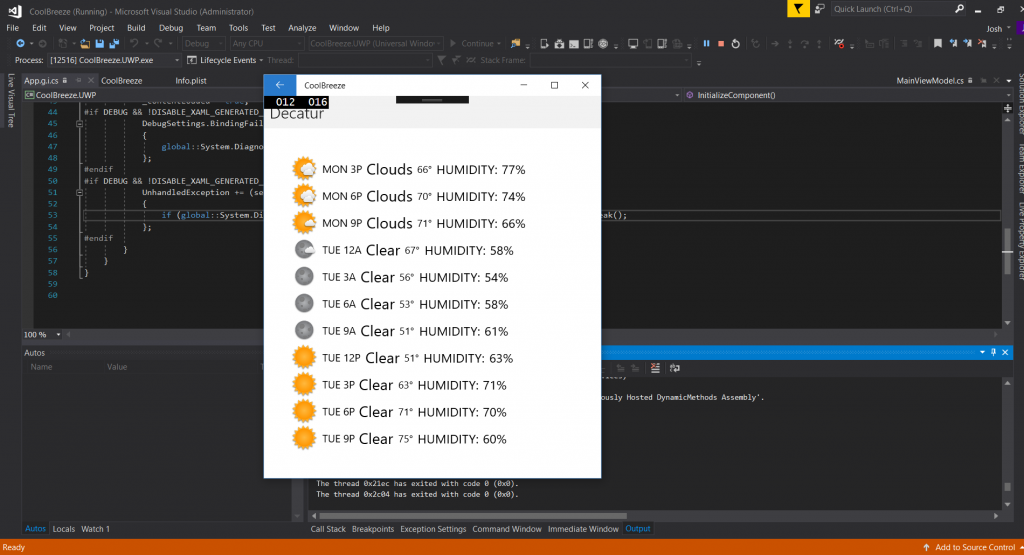So, I made an app. A for real, runs on things app. More accurately, I followed a little tutorial to make an app, as part of the Xamarin Challenge over at Thurrott.com. The app itself is a little weather app, it even includes location based weather and forecasting. I know this isn’t particularly impressive but I think it’s pretty neat.
Part of the point of the exercise is that it show off the cross platform ability of Xamarin as a development plaform. The end app uses the same code and runs on Windows 10, iOS and Android. Unfortunately, I don’t own a MAC or an iOS device to test the iOS code but I was able to run both the Android and Windows 10 versions of the App. I even ran the Android APK on my Fire Tablet.
I can’t say I learned a ton about how to actually make apps using Xamarin, though I plan to poke through the code provided more later. What I learned more of was how to trouble shoot Visual Studio, which seems to be a bit more than buggy. There is a forum set up for people looking for assistance on this contest and there are a lot of issues that all seem unrelated to each other but all related to issues with Visual Studio.
For example, I had issues getting the location based weather to work, until I went through and updated the Android Emulator files and build an emulator that ran on Android 7. In a later step I found several of the NuGet packages weren’t installing properly, I never really figured out why but I ended up having to add them individually to each of the app platforms rather than the blanket “Install this on all platforms” system.
In the end, I did manage to get through and the app says everything was submitted and accepted.
Josh Miller aka “Ramen Junkie”. I write about my various hobbies here. Mostly coding, photography, and music. Sometimes I just write about life in general. I also post sometimes about toy collecting and video games at Lameazoid.com.