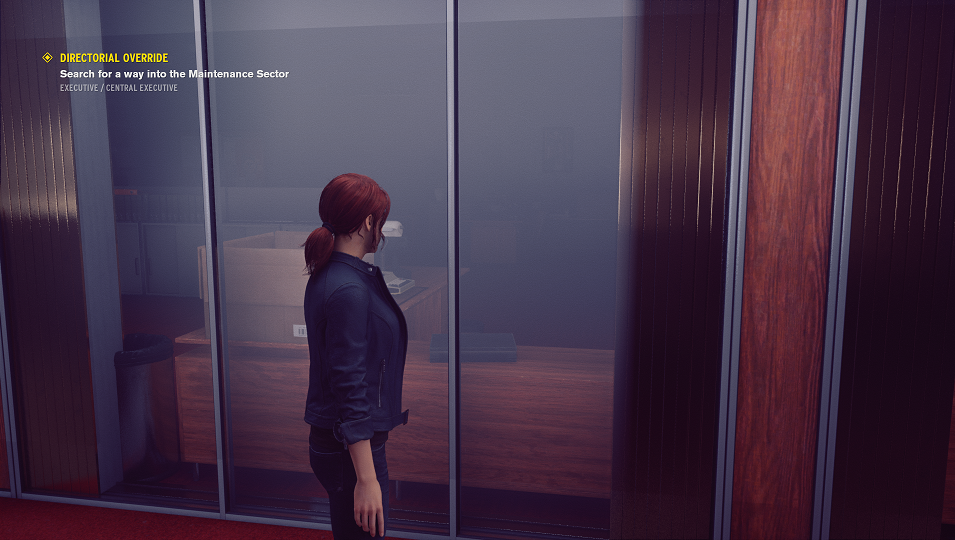Project – Puzzle Board
I wanted to take a brief moment to talk about a fairly simple project I’ve done making a few Puzzle Boards. Though at the moment, wood prices are kind of nutty, so it’s a good project to do later. I’ve made something like 4 or 5 of these now in various sizes, for use by my family both at my house and extended family. They could be a bit fancier as well but the same concept applies.
Basically, we do puzzles as a group sometimes. Often these puzzles take several days to complete, which means they are often in the way. We also have cats, who like to destroy things because they are cats. This is where the Puzzle Board comes in, it’s a simple flat board with an edge and a cover, to protect the puzzle while it’s being worked on.

It’s extremely simple to make, though it’s best if you have a decent saw and some clamps. For these boards, we bought some medium sized sheets of thin wood. The size depends on how large you want the board to be, the one pictures was likely roughly a 4′ x 4′ sheet. Selecting the type of wood is fairly important and it may cost a bit more than a basic sheet. A lot of flooring or plywood (4′ x 8′ sheets) is too thick, it will make the thing super heavy. Some of the cheaper wood though is too flimsy, it needs to be reasonably stiff, tough the sides will add to the stiffness.
You also need some sort of trim piece. I used 3/4″ pre finished Quarter Round, but you could use something fancier. How much depends on the length of the sides of your board, but unless you are making something absolutely massive, 1-2 8 foot pieces should work. for smaller lap sized boards you’d only need one.
The top cover board is roughly 2 inches smaller than the bottom board, to account for the edge size. So, for example, if you had a 4′ x 4′ square of flat board, you would cut it in two just over half way at 25″ wide. Four feet is 48 inches, half would be 24 inches. Cutting at 25 inches gives you a piece 25 inches wide and a piece 23 inches wide. the 23 inch wide piece will need a couple of inches trimmed off one end, but then it should sit just inside the 25 inch wide base.
For the edges, trim them with a 45 degree angle so the outer side is the same length as the base of the puzzle board. Int he example above, these would be 25 inches and 48 inches, with the 45 degree angles all pointing “in”. It’s best to visualize each piece before cutting and how it will lay, because it’s easy to accidentally cut it incorrectly and then the corners won’t line up.
Once the base and sides are cut, you can stain or paint the base and top (and sides if they are not pre finished) to the desired color. It may also be a good idea to lay things out just to make sure the top board fits and doesn’t need trimmed down any as well. If you are really ambitious you could also potentially attach some sort of mat or fabric to the base piece at this point as well.
Next use some wood glue and glue the sides on carefully, keeping them as straight as you can along the sides of the base piece. Use clamps to hold the side pieces in place as they dry to avoid things coming loose. I also would recommend using an old sock or rag between the clamp and wood, to help keep the clamp for marring the finish. All four sides can be done at once, or a few at a time, depending on how many clamps are available. If you are careful you could also simply place everything on a flat surface (like a table or the ground) and balance something heavy like some large books on top if no clamps are available. Just take care that things don’t slide around. If you re doing this, it may be helpful to use some scrap pieces so the books (or whatever) sit “flat” instead of at an angle (where they will be applying some small sideways force).

Once every thing is dry, that’s it. It’s done. Construct your puzzle on the base, when you’re taking a break, cover it with the cover piece. When not in use you can store the cover in the frame and store it wherever you have room. The basic concept can easily be resized as well. I’ve made smaller lap sized versions of these as well, for single person use in a chair.
Josh Miller aka “Ramen Junkie”. I write about my various hobbies here. Mostly coding, photography, and music. Sometimes I just write about life in general. I also post sometimes about toy collecting and video games at Lameazoid.com.