My initial foray into doing AI Art locally involved Stable Diffusion, which can be found here. This path ended up being sort of, multi staged. Initially I set it all up to run off the command line through PowerShell and Python. I ran through several prompts aver a few days off and on with iffy results (above). At some point I closed it down. When I came back, I couldn’t get it to run again. I couldn’t figure out WHY and so I gave up and nuked it to start fresh. (The problem was I forgot to use the Python Virtual Environment, DUUUUH).
Side Note, Unfortunately, I don’t know the prompts for many of these because my initial runs just produced file names with numbers for file names.













I would have much preferred to set it up to run in Linux, because I am much better with the Linux CLI than Power Shell. Unfortunately, I really didn’t want to dual boot my machine. I have a secondary box that I’m considering turning into a Linux server but it doesn’t have near the horsepower of my main desktop. I also kind of have everything set up and running in Windows, and still use it for Adobe Premier sometimes, so I’m not sure I want to blow it out for a Linux install quite yet.
So instead, I set it up in WSL (Windows Subsystem for Linux). Surprisingly, it worked. It worked better than the Power Shell version. It was slower than shit but it produced better results and I built a little shell script that would take a text file of prompts, and run then all through several iterations with varying seeds.
I should point out that this is where I started to get better about prompts. Initially, I was just using the same default seed and kind of irritated that similar prompts all looked the same. But learning about Seeds made it easier to produce a variety of images.
Prompt: Pop Art Taylor Swift
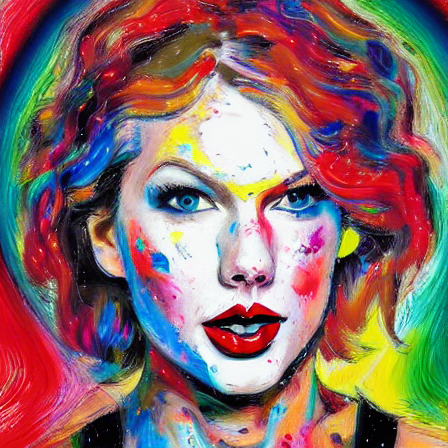
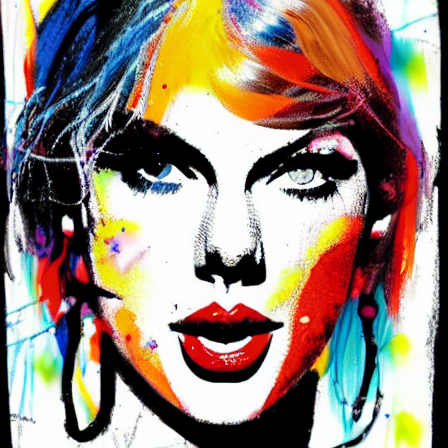
Prompt: A Ford Mustang in Front of a Building


Prompt: Professor Layton Eating Ramen Noodles


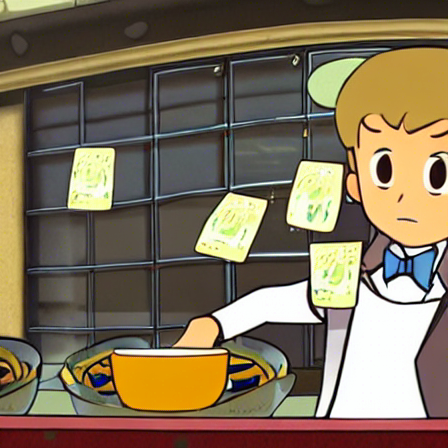
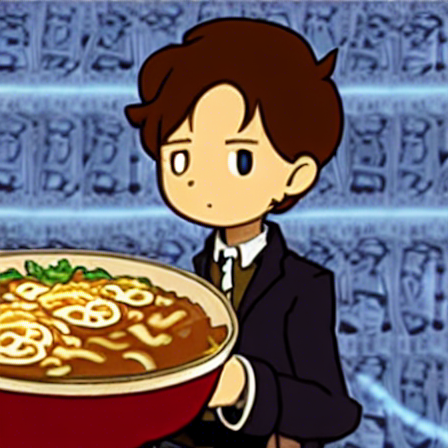

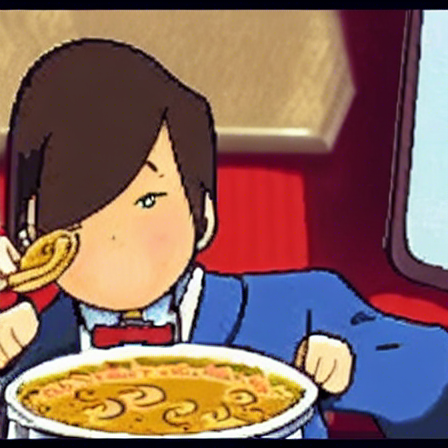

About comparable to the last test of this prompt. The system really doesn’t seem to quite understand who Professor Layton is at all. I may need to try to train it later.
Prompt: CHVRCHES Album Covers
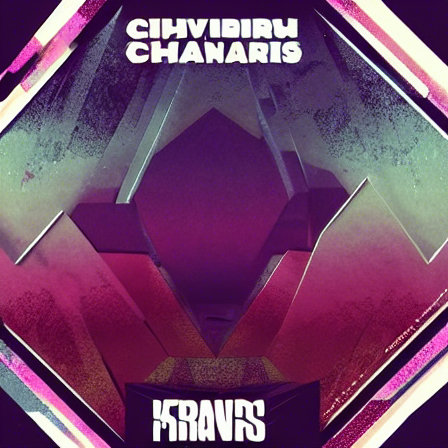
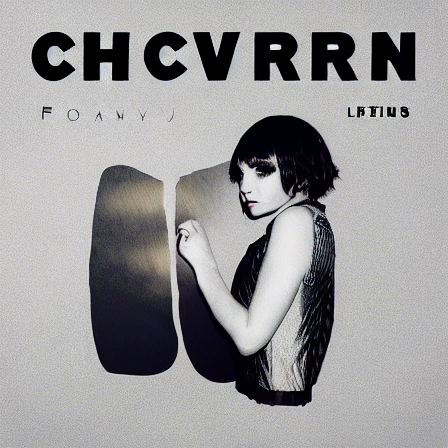


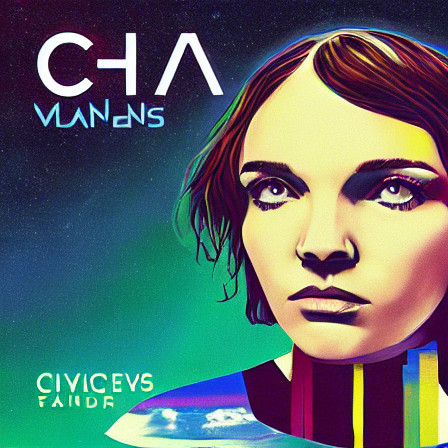
Prompt: A Pencil Sketch of a Cat











Let me tell you, if you need MORE images of cats, like you love cats more than anything and even all the images of real cats are not enough, you can now make TONS of images of FAKE CATS!
Prompt: Literally no prompt, because it took a blank line off of my list of prompts
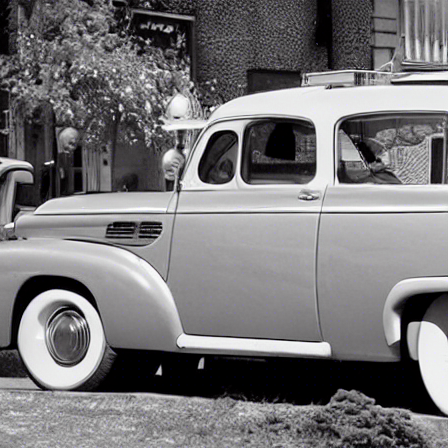



After some initial small batch tests, I started running huge batches overnight. Often 4-5 prompts pushing out 50-100 images each. I’m not going to post all of the results because it’s huge but a few that seems interesting. Cycling through many randomly generated seeds really gives a lot of variety for the results.
On a somewhat amusing side note, if Stable diffusion generates a NSFW image, and I am not sure how it determines this, it spits out a Rick Astley image. Even the most benign prompts will output somethinng it thinks is NSFW occasionally.
A Github Gist of the script is here.
Prompt: A Fly Marrying a Bumblebee






Not exactly what I was hoping for.
Prompt: Cities in the style of Power Rangers










This one produced a lot of these weird mosaic layout images for some reason and I am not quite sure why. It also occasionally pooped out random Sentai Teams.
Prompt: LoFi Synth-wave You Can Study to










Only like one, maybe two of the results even remotely resembled LoFi Girl.
Prompt: A Synth-wave Landscape






Prompt: A Synthwave Pixel Art Landscape











This one is actually kind of better than expected, though the Pix Art aspect is a bit grainy for some reason.
Prompt: A Cyberpunk Alley










This would be pretty amazing for producing some game backdrops.
This was entertaining for a while, though I wasn’t super happy with the overall results. I was really hoping the random seeds and large batches would produce a lot of really stellar results. I’ve seen a lot of really neat results posted online. Initially I kind of felt like maybe these people just had better year, but I’ve got a pretty high tier rig running these prompts.
So i started doing some research and came to two conclusions.
One, it’s not clear if WSL uses the GPU to it’s full capacity.
Two, I need way better prompts.
I also found that a lot of the people getting amazing images were using a modified form by Automatic1111. And so I set about installing this version to run locally, in Windows, and not on the WSL environment, so it would better use the GPU’s capabilities. I also looked into what sort of prompts people were using and found that you can get super granular, especially with the Automatic1111 Interface.
And so the results just got better, but that’s for Part 3 of this little series.
Josh Miller aka “Ramen Junkie”. I write about my various hobbies here. Mostly coding, photography, and music. Sometimes I just write about life in general. I also post sometimes about toy collecting and video games at Lameazoid.com.