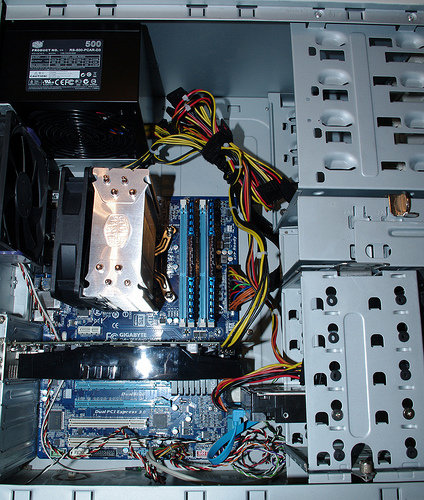NOTE: This got a little rambley and random at times but whatever, I don’t care.
So, when a person goes out and buys, say, a desk, they bring it home, maybe they assemble it, they put their computer on it, they sit at it, they use it as a desk. Other people can come over and use this desk if the need to for all of these activities as well. There is only one desk here, and when the person is done with the desk, they can do whatever they want with it. They can throw it out, or give it to a family member or sell it to a stranger. If they want they can disassemble it and cut up the parts and make a bookcase out of it, or a table, or even a different desk.
If you buy a CD, or a book, you can do many of these things as well (good luck building a book case out of a CD, you may have better luck doing it with the book.) The thing is, as far as the companies are concerned, when it comes to media, many or all of these activities should be or are illegal.
For example, did you know it is illegal to listen to music publicly in your workplace? This includes the radio, which, by the way, is broadcast freely to anyone.
The media industry has also tried many times to make it illegal to but used music and games. This hasn’t worked out very well for them with physical media but these days everything is moving towards digital anyway, which makes the problem moot. These digital files are often licensed and tied to a particular account and are not transferable anyway.
Which brings up the next side of this. Digital Content and Copyright. When something becomes digital, that is, a file on a computer, it immediately becomes infinitely copyable. There is no way to prevent a file from being copied. There are ways to make it inconvenient. There are encryption methods and proprietary formats, that can be used but even with some encrypted capsule of data that can only be opened using a special program to prevent copying, you can still copy the capsule itself even if it meant doing a one to one ghost image of the drive’s data.
The problem is, that history has shown that the more encapsulation, or DRM (Digital rights management) a file has, the more difficulties it creates for normal users to use their files. Your DRM music file may only work in a specific player on your PC, and only play on an specific brand of music player. Then that player starts bundling ad banners or toolbars so it becomes a pain to use or maybe the brand of music player is more expensive than the others on the market or possibly just poorly made. The DRM means you’re locked in to that system so it doesn’t matter how good the software or player is.
Well, it doesn’t matter until you say “screw it” and go to another brand but that’s a story for another day.
And despite all of the DRM a media file may have, the people who want to pirate it, will. They will crack the encryption and extract the important data. For movies and music, to enjoy them they have to be played out into the real world, which can always be routed and looped back in to be re-encoded. This is known as “The Analog Hole”. Until they start implanting chips in our heads or something, you can’t encrypt natural real world acoustics and visuals.
But this isn’t supposed to be a piracy rant. I’m not advocating piracy or suggesting that all content should be pirated. I’m just pointing out that the lengths companies have gone to in the past make it inconvenient for normal people and the pirates will do it anyway. The music industry learned this and most music you can buy, easily, is DRM free these days. The movie industry is still learning this as is the ebook industry to some extent, and it’s going to still bite them until they learn.
The point is, why do people pirate this stuff in the first place. the obvious answer is cost. Some people simply can’t afford it. Some people don’t want to afford it. A lot of people CAN afford it and choose not to. There is an excellent book on this subject called Free Culture by Lawrence Lessig, that puts people into four categories and explains it very well. The book is freely available via Creative Commons Liscence and you can find a copy of the applicable chapter here. The relevant part is here:
File sharers share different kinds of content. We can divide these different kinds into four types.
A. There are some who use sharing networks as substitutes for purchasing content. Thus, when a new Madonna CD is released, rather than buying the CD, these users simply take it. We might quibble about whether everyone who takes it would actually have bought it if sharing didn’t make it available for free. Most probably wouldn’t have, but clearly there are some who would. The latter are the target of category A: users who download instead of purchasing. B. There are some who use sharing networks to sample music before purchasing it. Thus, a friend sends another friend an MP3 of an artist he’s not heard of. The other friend then buys CDs by that artist. This is a kind of targeted advertising, quite likely to succeed. If the friend recommending the album gains nothing from a bad recommendation, then one could expect that the recommendations will actually be quite good. The net effect of this sharing could increase the quantity of music purchased. C. There are many who use sharing networks to get access to copyrighted content that is no longer sold or that they would not have purchased because the transaction costs off the Net are too high. This use of sharing networks is among the most rewarding for many. Songs that were part of your childhood but have long vanished from the marketplace magically appear again on the network. (One friend told me that when she discovered Napster, she spent a solid weekend “recalling” old songs. She was astonished at the range and mix of content that was available.) For content not sold, this is still technically a violation of copyright, though because the copyright owner is not selling the content anymore, the economic harm is zero—the same harm that occurs when I sell my collection of 1960s 45-rpm records to a local collector. D. Finally, there are many who use sharing networks to get access to content that is not copyrighted or that the copyright owner wants to give away.
The book goes on to explain the pluses and minuses of each of these types of people and really, only the first tier, people who blatant pirate because they want to” are the only ones who are truly being criminals and the only ones truly causing hard to companies. These are also, for the most part, the minority.
Most people, given an easy, appropriately priced option, will pay for media.
ANYWAY.
I’m starting to fly off the track again…
The point i want to make is, as far as the industry is concerned, you don’t own the media you buy. When you pay for a CD or an eBook or a BluRay disc, you are paying for the license, to consume that media, in the format you’re buying. If you want to listen to that CD on your media player, legally, you must buy digital copies of that music and can’t legally rip that CD to your computer yourself. You paid to listen to the music in CD format. The same applies to movies as well. It technically applies to books but digitizing a book is a bit more of a pain than it’s worth doing.
Consumers, people, normal folks, do not “think in legalese” and do not see it this way. They only see that they already own this music, why do they need to buy it again? Some of them may even see that they already own the Vinyl and the Cassette and the CD, why do they need to pay, again, to listen to this music?
This is where some of our piracy comes in. It’s easy to rip a CD, not so much a cassette. It can be done and it requires the use of the Analog Hole but it’s not convenient. So people will just download their cassette collection illegally.
Also, on the radio at work point made earlier. You also pay for this music, so that YOU can listen to it. The license you buy applies only to you, and letting your friends or coworkers listen to the music is not legal either. As far as the media industry is concerned, when you buy something, you are paying to listen to it alone, in a silo and you may never share this experience with anyone. Make them buy their own damn media.