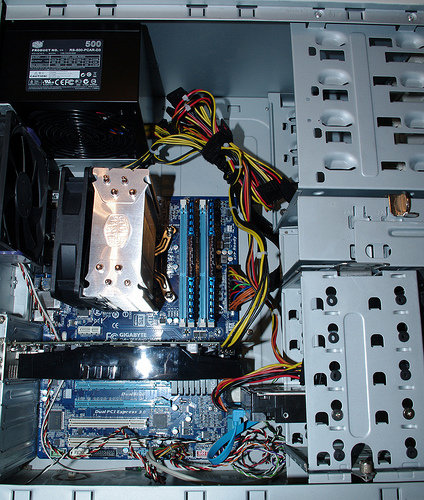Lens Surgery
I have this old 200mm Lens that I think came with a Ricoh film camera I got for cheap years ago. It essentially cost me nothing. I haven’t used it much however because the photos all turn out really hazy.
I figure I’m not using it and it’s probably not worth enough to pay for a professional clean job, so I decided to disassemble it to see if a good cleaning would correct the problem. This also would make for a decent learning experience to see exactly what makes a lens work. Granted, it’s an old manual lens and not a flashy new automatic lens, but it’s still something I’ve always wanted to check out.
I wasn’t real sure where to start and some quick research online pretty much just suggested “Start removing screws and pulling things apart”. Which si what I did. There were 8 obvious screws, 4 on the silver mount ring and 4 on the side of the barrel near the mounting ring.
 After going a ways, I had the metal ring removed and a larger internal assembly. I could tell before starting that there was a film of some sort on the inside of the glass on the business end of the lens, so I knew I would need to go farther. I removed some internal parts as well as part of the main barrel but still came to a stand still unable to reach the backside of the main front glass.
After going a ways, I had the metal ring removed and a larger internal assembly. I could tell before starting that there was a film of some sort on the inside of the glass on the business end of the lens, so I knew I would need to go farther. I removed some internal parts as well as part of the main barrel but still came to a stand still unable to reach the backside of the main front glass.
This was when I found some extremely tiny screws on the side of the barrel. After loosening these screws, the main front glass could be turned and screwed free very easily.
I cleaned all parts I could reach and reassembled the whole thing as best i could (think i may have gotten part of the barrel turned wrong but it’s not real important since it mostly means the setting indicators aren’t accurate.
The real test of course is to take a photo.
Sadly, It did not fix the problem. I’m pretty sure that the main problem is that the lens is simply “a cheap piece of shit”. I did notice that using Photoshop to “auto correct” makes the photo actually look fairly normal. I still don’t plan to use it for anything critical.
Mostly I just need to go out and find a decent telephoto lens for my DSLR, since that is the one major piece missing from my lens assortment.
Josh Miller aka “Ramen Junkie”. I write about my various hobbies here. Mostly coding, photography, and music. Sometimes I just write about life in general. I also post sometimes about toy collecting and video games at Lameazoid.com.