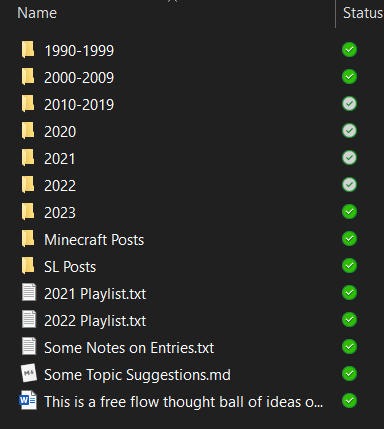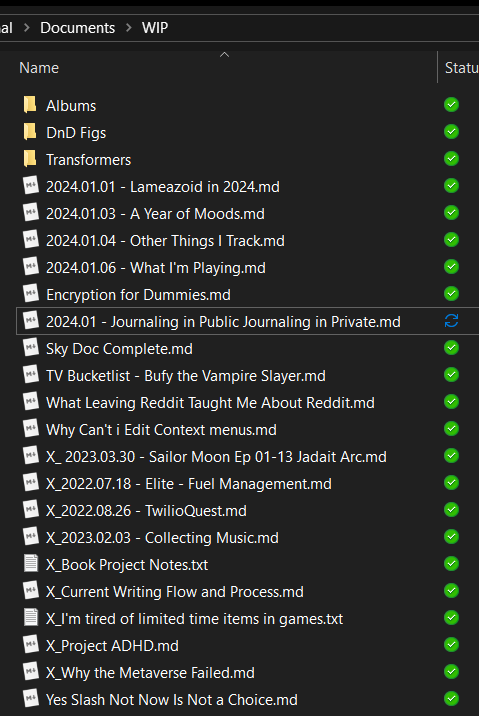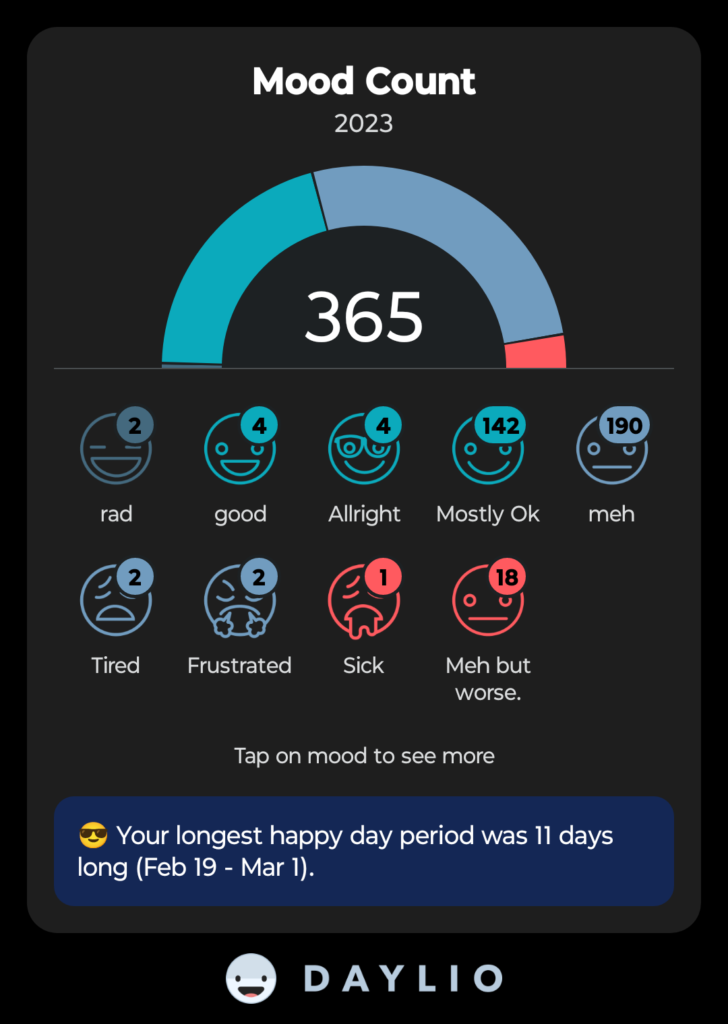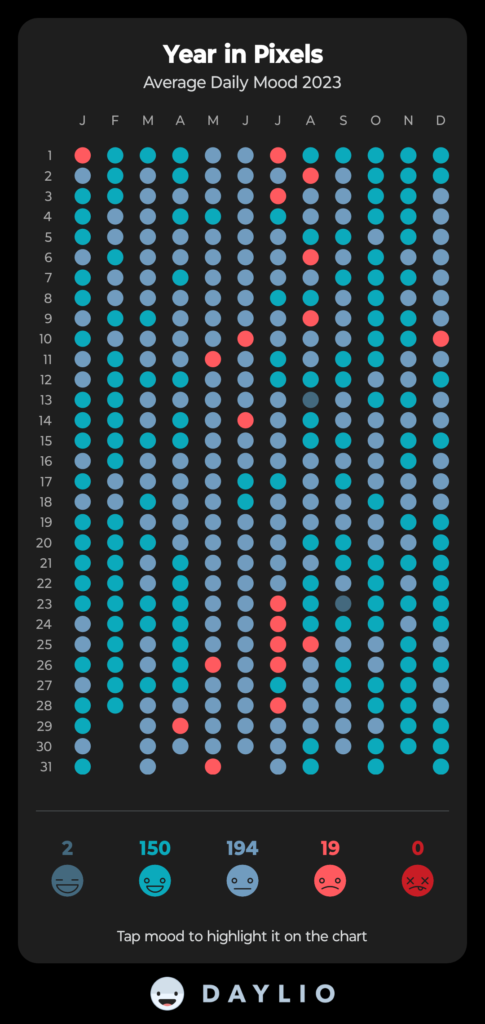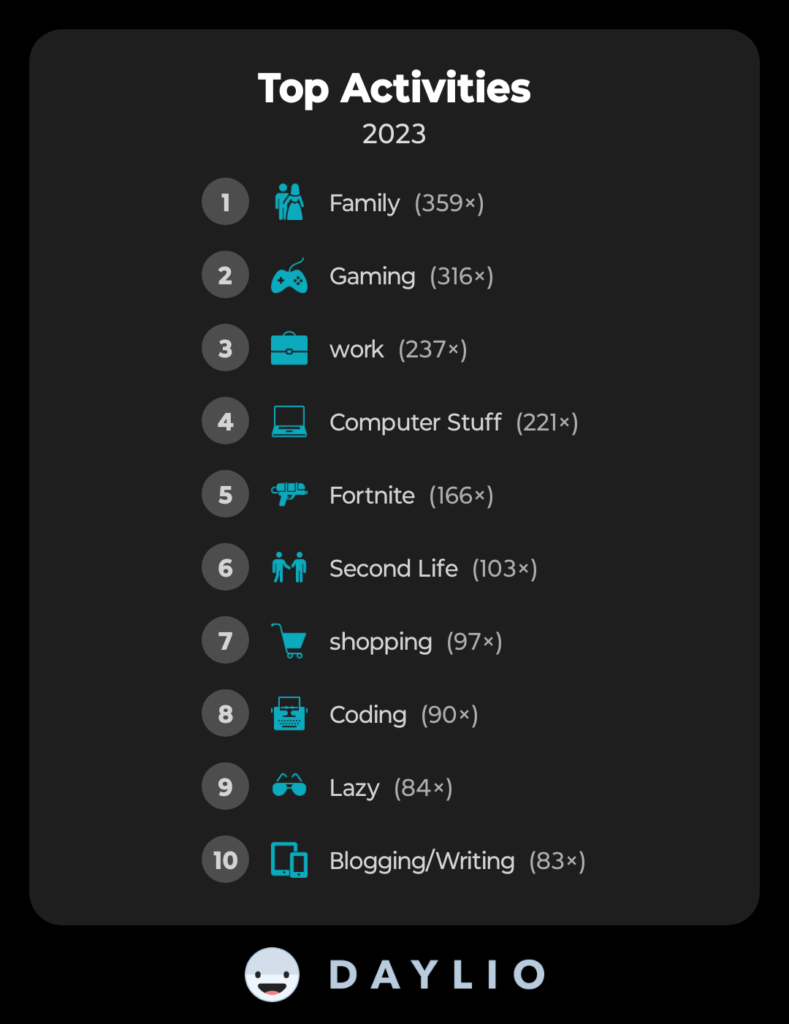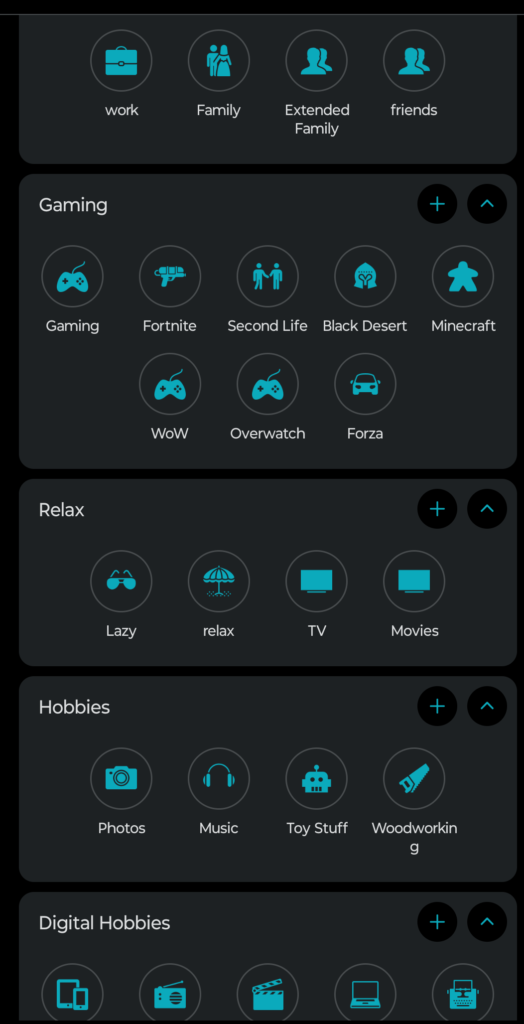January 2024
Journaling in Public and Journaling in Private
Over the years, I’ve used a lot of different methods for writing. Pen and paper way in the past. Microsoft Word for a while, because, that’s what Word is for right? Windows Live Writer was a good one for a while, though it’s been discontinued, there is an open-source iteration called Open Live Writer. Sometimes I’ll just write right in the WordPress editor. I was writing into OneNote for a while.
These days I’m much more into controlling my data, well, I’ve kind of always been into that, but lately, it’s about formats. I am constantly trying to reorganize my files into the best format for the long term, and more recently, I compiled all my writing together into one blob in a folder called “Journal”. Well, some of it is just under “Writing”, but things like, well, this post, off-the-cuff, free flow of thought random writing about nothing, are in the Journal folder. A lot of it came from some old blog archives and WordPress exports. I wrote a little Python Script that would spit out a series of Markdown files with appropriate file names from a WordPress XML file a while back.
It’s not perfect, it converts some of the most obvious syntax changes, but others are just, left as HTML code. The spirit of the writing is there, and that’s what matters. Plus, I don’t use a ton of fancy formatting, so those leftovers are not that common. During this time I also comb through and collected and sorted all my reviews and other writings from over the years. These are the things that don’t go in “Journal”. A lot of them I reposted to Lameazoid.com in a cleaned-up format, which took a while, especially when gathering up the images again. Some stuff like my shitty lame fan-fics from the early 2000s and other little stories aren’t currently posted anywhere.
After getting it all organized, I reworked my flow around the new system. Which is probably the best one yet. Everything is sorted by year, the files have my usual, YYYY.MM.DD – Description format I use all over for file naming. I have an additional folder called WIP, for “Work In Progress” writing. Vague ideas that have not been fleshed out, sometimes they are just empty files with a description to remind myself “I wanted to write about that.”
Step one is to come into this WIP folder, and create a new Markdown file with a name, sometimes a date, or a vague date like YYYY.MM.
Markdown is the format of choice here. It allows for some formatting, which makes it more useful than a text file. But it also it’s just raw data, like a text file. No proprietary formatting, no funny characters, no extra hidden returns and paragraphs and line breaks or code. The most formatting I do is bolding headings and italicizing titles when appropriate.
Once written, I can easily copy and paste it into WordPress and throw in a few images if needed.
I also have started using Joplin for notes, and more secure private writing. It’s something I started last year, I think. Joplin is just a note-taking app that uses Markdown as its base. I keep a lot of what I used to use One Note for, though I still also use One Note. It’s nice because it syncs through One Drive, so I can access it across devices, but it’s all encrypted. Joplin contains ideas, lists, and journals made on the go, or sometimes just, on the toilet, where a phone is more handy.
The lists are pretty basic. I have lists of log-ins for various games, especially games where I have more than one account. There are lists of media to look into, sorted by type, music, books, movies, tv shows, video games, etc.
The journal part is just like any other journaling, but a bit more… we’ll say personal. Dumb dream notes, venting of frustrations, and some WIP blogs here and there. I keep anything I don’t really care about anyone else ever reading in the Journal folder, I keep things I might care about people reading in Joplin. Occasionally I clean out some of the regular Journal writing into my folder system, just to keep the Joplin list cleaner.
The real key to all of this is two things. It’s all in a simple clear format, Markdown. It’s also all backed up, in this case, through the NAS, through One Drive. Since it’s all small text files now, it also means I don’t care about just syncing this One Drive folder to everything. I converted quite a few .doc files and the space savings were pretty substantial, especially since it’s all just basic text that doesn’t need everything that Word has. The backup is the most important part though.
Josh Miller aka “Ramen Junkie”. I write about my various hobbies here. Mostly coding, photography, and music. Sometimes I just write about life in general. I also post sometimes about toy collecting and video games at Lameazoid.com.
@ramenjunkie.bsky.social – Ramen Junkie 2024-01-04 18:18:00
Couple of new Nendos came in today. They are pretty sweet. (Hornet has a stand but it only has one peg) #Toys #HollowKnight #Nendoroid2023 Daylio and A Year of Moods
I mentioned my huge 5-year streak on Duolingo, but it’s not the biggest streak I have going in an app. The other app I use daily has it beat by an entire year, at 2190 Days, or 6 years. That app is the mood-tracking app Daylio. I may have actually gotten a code from the developer for this app off of Reddit when it first launched, I don’t remember. I know I heard about it on Reddit when someone posted about developing it. It’s changed over the years, but not as annoyingly as Duolingo has.
Side note: I went looking into when this app launched, and while I didn’t find it (I didn’t look super hard), it seems it has gotten a bit pricey with a subscription or a $60+ “Lifetime membership”. I like the app, but that seems like a bit much. However, it is part of the Google Play Subscription thing, which is much more affordable and pretty nice, I’ll probably blog about it at some point. I have a paid lifetime (for maybe $5) on my old Google account but I recently got a new phone and I’m trying to shift everything to my other Google Account and I’m not sure I would rebuy this at $60. Especially since everything is local, it’s not server-based as far as I can tell, I think it uses your own Google Drive as the backend and I had to export/import to transfer my data.
ANYWAY.
Year in review. I like this app, though I admit, I’m not sure what the data is really telling me or what to really do with the data. I’ve been trying to use some of the newer features like photos and actual notes. With my previously mentioned new phone, I am trying the whole “Selfie every day” thing, though I don’t post them anywhere. This app may be a good place, along with maybe a quick bullet list of what I accomplished for the day.
I also have a whole slew of sorted custom activities and moods going in this app.
Generally speaking, my moods were mostly “Meh” to “Ok”. I try to keep things fairly honest, I think I’ve had maybe like, 2 of the absolutely terrible days since I started using the app, and probably fewer than 5 “Perfect Days”. I can say that my “Perfect Days” are almost always, exclusively, days when I went to concerts. On this chart here, on August 13th I went to see Alanis Morrissette, and on September 23rd, I saw Lauren Mayberry. Both the two max level mood days.
Basically, if I’m having a normal “good day” I pick 4/5, usually with “Mostly Ok”, other days, more often, I pick 3/5, with “Meh”. Maybe “meh” is bad I suppose, because it’s basically indifference. “Meh” feels like the most common, and this year it is, but “Mostly OK” is surprisingly up there. Most of the 2/5 days are “kind of shitty days” with a custom mood of “Meh but worse”. 2/5 also has a custom mood for “sick” when is usually used when I’m not feeling well. There are a lot of other custom moods I’ve set up, but these are the most common ones used.
For activities, I definitely use “Family” the most, but this is basically just, “Was I at home, and interacted with my family at all.” Which is basically every day, but sometimes not because someone went out of town. I also put “Gaming” pretty frequently, because it’s a bit of a catch-all. If I just check my dailies in Sky, I’ll put “gaming”. I have other more specific additions for games I play, or in some cases, used to play, more frequently. In contrast to this, I have one for “Learn Language” but if I make minimal effort in Duolingo, I don’t enter this. This is for “Extra effort” days.
Another frequently used entry is “Computer Stuff”, which is a catch-all, usually if I use the computer at all, but often if it’s kind of aimless like sorting files or something. The other, related, is “coding” which is any time I do any sort of programming. Another common one is “shopping” which can be anything from “I went to Target at lunch to look for toys” to “I went shopping for Groceries after work”. I don’t count online shopping though.
A pair I often use, especially on weekends or vacations are “Lazy” and “Relax”. These are mostly the same thing, but the difference is essentially, how well I feel about doing it. Relax usually means more “I did some productive things, but also things I enjoy,” and Lazy means “I did some things, but feel like I kind of wasted the day”. Lazy is more likely to be accompanied by a lower mood score.
I have a lot of others, but I often forget to enter them, which I should try to get better about. There are also some residual ones in there from when I was trying to track habits better. For a while, I would do a morning entry and an evening entry, and the morning entry including habits like remembering to take my morning medication and vitamins. Partly this was to help push the habit since I hadn’t had any regular meds at the time. PS, it’s nothing super critical, an allergy pill, and an omeprazole for acid reflux.
I also tend to miss adding activities I do later at night or more often before bed. These are things like reading, sometimes watching movies, etc. The reminder goes off at 8PM, and I’m more likely to do some of these missed activities later than that.
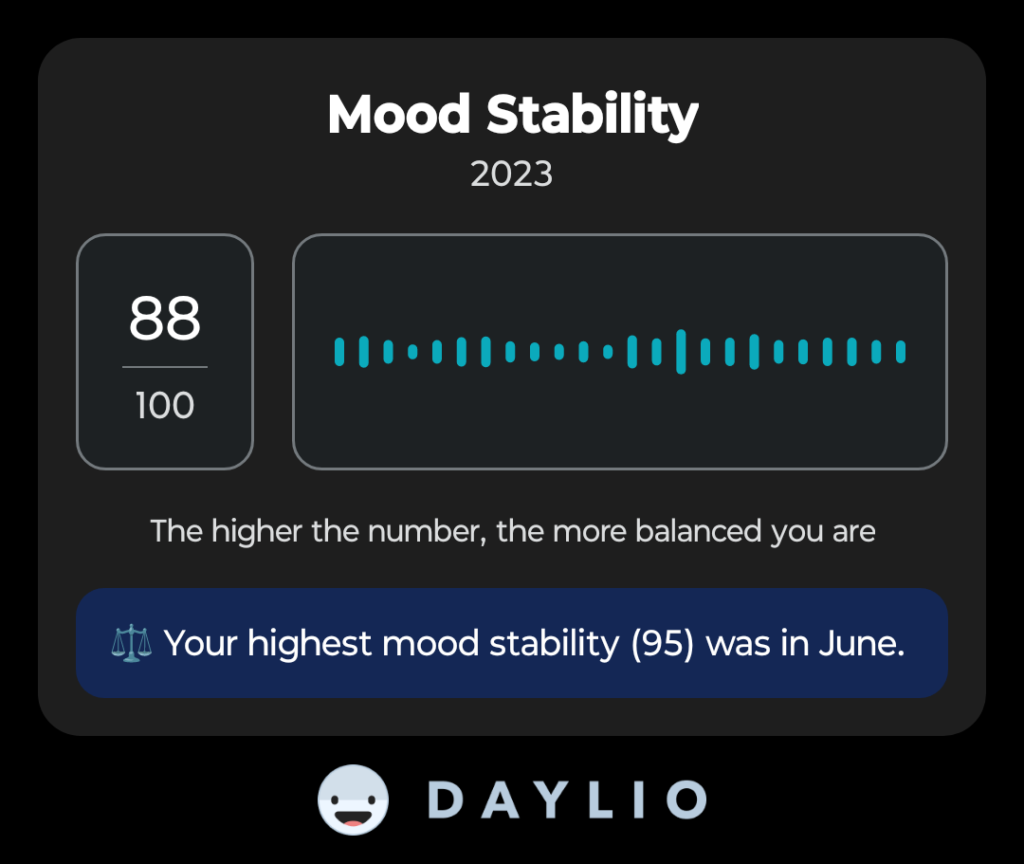
While my “Mood stability” here seems pretty good, I will say that it’s down from the previous year. I won’t lie, I can tell. The main issue I can kind of see rising out of this sort of tracking is that over time, as the indifference rises, the scores will converge on “Meh.” This kind of touches on what I mentioned before about maybe “meh” is worse. The good days are less, but also the bad days are less, because more days are simply “nothing days”.
I guess I am using this data a bit after all.
Josh Miller aka “Ramen Junkie”. I write about my various hobbies here. Mostly coding, photography, and music. Sometimes I just write about life in general. I also post sometimes about toy collecting and video games at Lameazoid.com.
Tuesday 2024-01-02 – Link List
Blogging Intensifies Link List for Tuesday 2024-01-02
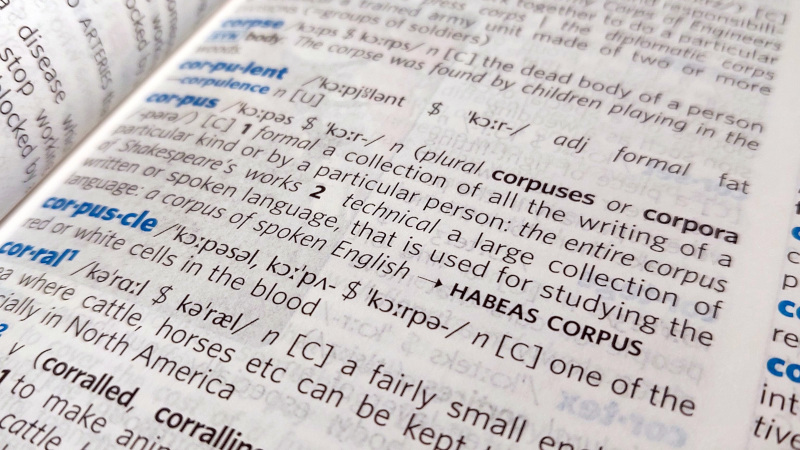
02-Jan-2024 – It’s Pronounced GIF
Brief Summary: “As the holiday season is upon us and a Hackaday scribe sits protected from the incoming Atlantic sto”
02-Jan-2024 – Square Enix intends to be “aggressive in applying AI”, says CEO
Brief Summary: ”
Square Enix will be “aggressive in applying AI” and other “cutting-edge technologies” to its devel”

Link Bot is a mindless Drone that does automated tasks for Ramen Junkie on Blogging Intensifies. It is programmed to feel happy about doing these meaningless tasks, and while this may seem cruel, Link Bot is not able to tell because it’s programming does not allow it to feel sad, and thus it is not capable to realizing it is being treated cruely.
Also, it’s a bot.