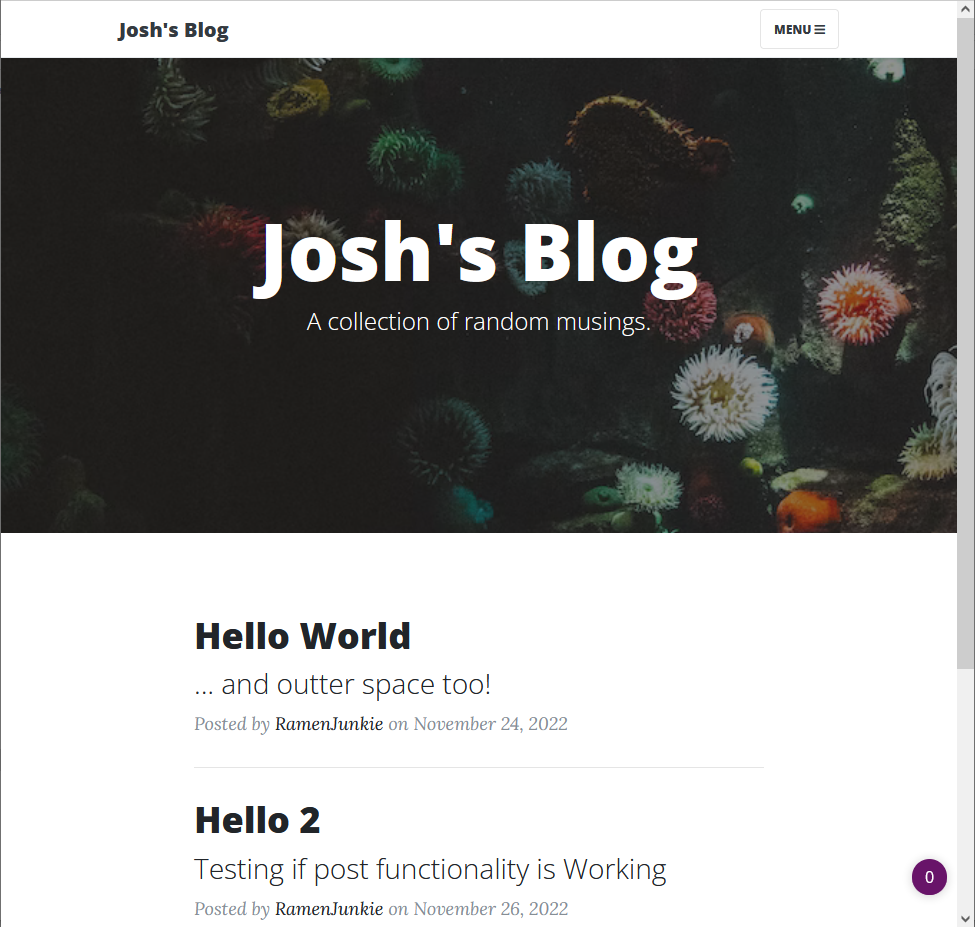Advent of Code 2022, Day 2
Day 2 – Cheating at Rock Paper Scissors
The Problem Part 1:
The Elves begin to set up camp on the beach. To decide whose tent gets to be closest to the snack storage, a giant Rock Paper Scissors tournament is already in progress.
Rock Paper Scissors is a game between two players. Each game contains many rounds; in each round, the players each simultaneously choose one of Rock, Paper, or Scissors using a hand shape. Then, a winner for that round is selected: Rock defeats Scissors, Scissors defeats Paper, and Paper defeats Rock. If both players choose the same shape, the round instead ends in a draw.
Appreciative of your help yesterday, one Elf gives you an encrypted strategy guide (your puzzle input) that they say will be sure to help you win. “The first column is what your opponent is going to play: A for Rock, B for Paper, and C for Scissors. The second column–” Suddenly, the Elf is called away to help with someone’s tent.
The second column, you reason, must be what you should play in response: X for Rock, Y for Paper, and Z for Scissors. Winning every time would be suspicious, so the responses must have been carefully chosen.
The winner of the whole tournament is the player with the highest score. Your total score is the sum of your scores for each round. The score for a single round is the score for the shape you selected (1 for Rock, 2 for Paper, and 3 for Scissors) plus the score for the outcome of the round (0 if you lost, 3 if the round was a draw, and 6 if you won).
The Problem Part 2:
The Elf finishes helping with the tent and sneaks back over to you. “Anyway, the second column says how the round needs to end: X means you need to lose, Y means you need to end the round in a draw, and Z means you need to win. Good luck!”
So, the simplest way to deal with the input file, which were combinations of ABC and XYZ, is a dictionary, with the possible scores. As mentioned earlier, a lot of of these are running a pile of data through a loop, and often the actual puzzle, is figuring out the simplest way to loop through and match values. This could have been done with a ton of IF/Else cases or even a Switch style statement as well. The data doesn’t change so both Part 1 and Part 2 could be calculated at once pretty easily.
with open("Day02Input.txt") as file:
games = file.read()
rps = games.split("\n")
scores_dict1 = {"A X": 4,
"A Y": 8,
"A Z": 3,
"B X": 1,
"B Y": 5,
"B Z": 9,
"C X": 7,
"C Y": 2,
"C Z": 6, }
scores_dict2 = {"A X": 3,
"A Y": 4,
"A Z": 8,
"B X": 1,
"B Y": 5,
"B Z": 9,
"C X": 2,
"C Y": 6,
"C Z": 7, }
total1 = 0
total2 = 0
for each in rps:
total1 += scores_dict1[each]
total2 += scores_dict2[each]
print(total1)
print(total2)Josh Miller aka “Ramen Junkie”. I write about my various hobbies here. Mostly coding, photography, and music. Sometimes I just write about life in general. I also post sometimes about toy collecting and video games at Lameazoid.com.