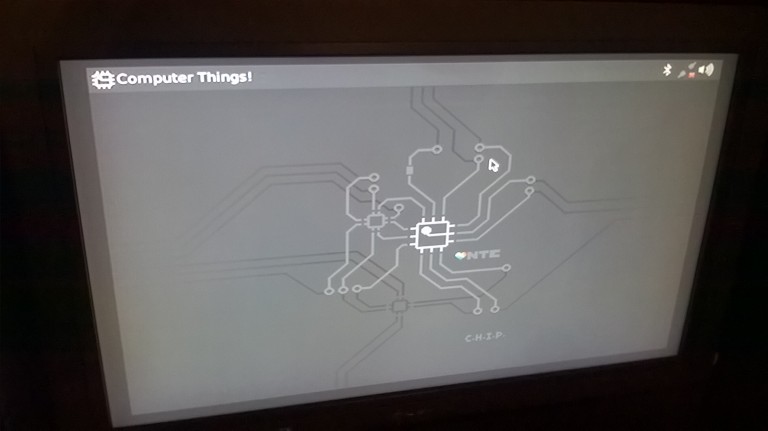Multi Monitor Mount
I just wanted to take a moment to share my new multi monitor set up. Many years ago I was turned on to the idea of using two monitors at my previous job. having the extra desktop space was great and we ended up adding a second monitor to a lot of the desktops in the office.
After building my home office PC, I ended up gathering a few more monitors second hand and eventually had a triple monitor set up at my desk. I’ve been planning for a while to get a stand that would hold all of the monitors together and clean up desk space but kept putting it off. When I finally set out to order a stand, I found I could get a 6 monitor stand for almost the same cost as the 3 monitor stand I was looking at, so I figured why not.
So the stand arrived, I used a drill and a hand saw to chop a slit in my desk to slide the mount into, and I went about mounting things.
Unfortunately, the monitor stand isn’t quite designed to fit in a corner, and my monitors are just just just too large to fit on it properly. Fortunately, I noticed the arms are set up with a long part and a short part, on all four arms. So I disassembled the arms on the top half and reassembled things so that each of the lower arms had two long bits, which was perfect for the lower monitors to fit together.
Back on an unfortunate note, this means that the upper arms are both really short. I opted to just pull the one arm off and use just the two monitors on the above section.
This also means I have space to rotate the lower right hand monitor into a vertical alignment if I feel like it.
So why does one need so much screen real estate for. I’ll admit, it’s probably overkill, and three is probably the most that is really necessary here. The upper monitors are mostly used for peripheral uses. The three lower monitors are all hooked to my desktop, I keep Facebook Messenger and Thunderbird (email, Usenet) on the rightmost one, the browser on the left one, and the center one is reserved for whatever the focus is, a game, Photoshop, video editing, sometimes the browser.
The upper center monitor is hooked to one of my Raspberry PiB2s and has XCHAT running connected to my ZNC server. This is also the same Pi that I host a Minecraft server from. I tried running Xchat off of the same PiB+ that runs the ZNC server but the lag made things unusable. The B2 runs things way better than the B+.
The upper left monitor is still kind of undetermined. It’s limited since it only has a VGA input on it for starters. Once I get my CHIP with VGA adapter I may stick it on the back of the monitor. For now I dug out an old Netbook and use it to monitor security cameras. I’ll probably also use it to display a home automation dashboard if I ever get around to building such a thing with my Arduino boards. It currently runs Windows 7, mostly because I haven’t been able to find any software on Linux to monitor multiple IP cameras. The only one available isn’t free, which wouldn’t be a problem but it uses an asinine license system so it’s a reoccurring yearly cost and it’s not cheap.
I really refuse to pay for “license” style software that isn’t constantly providing some some sor tof regular upkeep/service. A stand alone self run product really shouldn’t cost yearly, but that’s a rant for someplace else.
Everything is tied together using a really nice piece of software called Synergy.
On a technical note, each of the lower monitors is 21″ across the diagonal and the upper monitors are both 19″ across the diagonal.
Josh Miller aka “Ramen Junkie”. I write about my various hobbies here. Mostly coding, photography, and music. Sometimes I just write about life in general. I also post sometimes about toy collecting and video games at Lameazoid.com.