Sometimes it Just Takes a Reset to Clean up Your Phone
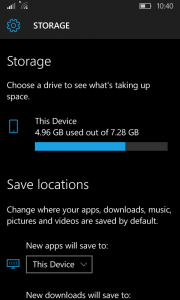 I’m not sure what it is about mobile operating systems, they just don’t always clean up after themselves and seem to be awful about eating up their limited space sometimes. I can only assume that there is some sort of glitch and a large batch of updates or temporary files don’t get deleted properly. In Windows or Linux on “real” computer, It’s the sort of thing that I’d easily track down and delete on my own. Mobile operating systems tend to be locked down way more preventing users from poking around in the system files, or anywhere beyond the basic documents folders really.
I’m not sure what it is about mobile operating systems, they just don’t always clean up after themselves and seem to be awful about eating up their limited space sometimes. I can only assume that there is some sort of glitch and a large batch of updates or temporary files don’t get deleted properly. In Windows or Linux on “real” computer, It’s the sort of thing that I’d easily track down and delete on my own. Mobile operating systems tend to be locked down way more preventing users from poking around in the system files, or anywhere beyond the basic documents folders really.
A while ago, my wife kept having issues with her Kindle Fire tablet filling up with space. Even after cleaning off Photos and Videos, which she had quite a few of, there still was never quite enough space. It’s only 8gig to start with, which isn’t much, so choices for apps and such have to be carefully weighed. Eventually in frustration I did a factory reset and voila, problem solved. The “System” block went from close to 6 gig down to somewhere around 3-4 gig, considerably more manageable to be sure.
I had a similar experience on my Windows Phone recently as well. It kept filling up despite my effort to prune more and more apps. Eventually it stopped taking screen shots and it had tons of weird freeze ups. Once again, in desperation, I did a reset. Now it’s floating around 5 gig of space used (of 8 gig) and I’ve reloaded most of the apps I had previously needed to prune.
It also runs much more smoothly.
This isn’t a process to be taken lightly however. In my case, I keep most of my data backed up through One Drive or Amazon to my NAS, and Apps can easily be redownloaded (often automatically). Probably the biggest hurdle I had with my phone was dealing with my 2 Factor Authentication App. It doesn’t back up or sync since that would be a security issue, and I have a ton of services running through it. In many cases I simply changed the 2 Factor Auth to run through SMS instead of the App, in others it was easiest just to temporarily disable it.
This all needed to be done before hand. Many services won’t let you easily disable or change your 2 factor settings without the current codes, for good reason. If you wipe out your authenticator, you’ll have no way to get those codes. I had to deal with this first hand after the SD card I was using crapped out on me, taking my authenticator with it. In at least one case I had to call into support and talk to a person to recover my account.
My suggestion, from doing this some in the past with other devices, start making a list of Apps you want to reinstall. Then remove them. This lets you actively track if there is anything like an Authenticator that may need to be dealt with. After you can’t uninstall anymore apps, start checking whats left, photo galleries, Email, SMS, Call logs, checking for loose ends as you go.
It can be a pain but doing a factory refresh on an ailing space strained device can really help out to clear the cruft that seems to build up around the edges.
Josh Miller aka “Ramen Junkie”. I write about my various hobbies here. Mostly coding, photography, and music. Sometimes I just write about life in general. I also post sometimes about toy collecting and video games at Lameazoid.com.






