Aurora @ The Riviera feat SubUrban (2022.05.27)
It seems like my brief run (of 2) concerts where I was standing up front couldn’t last forever. I was close, but I was not right up front for the Aurora show. Not a massive deal, except I ended up behind this dude with poofy hair, so I couldn’t see half the stage half the time.
But I’m not really here to complain. I’m here to record things that I want to remember.
This would have been my 4th (proper) concert, but I opted to not go see Dodie back in February, due to COVID going nuts at the time. So far, there has been kind of an interesting progression. Each time I’ve gotten to the venue an hour or so before doors opened. For Sigrid and CHVRCHES in St Louis, I was maybe 15-20 people back from the front of the line. For Aurora I was around the block and behind the venue in a very long line. I’m not real sure Aurora is particularly more popular, especially than CHVRCHES, but more likely Chicago is just a different environment than St Louis.

It certain was different for parking too. Both venues in St Louis had parking lots available. For Chicago, I used an app called Spot Hero and had to walk a mile and a half or so to the venue. Plus, I got to park in the jankiest back alley spot under an El Train bridge. Fun times.
Anyway, the doors eventually open, everyone slowly files in, I end up maybe, 4 people back right up against the right side. I probably could have gone closer to the center but I kind of preferred the idea of having the side rail available because, less people around.

The opening act was Sub Urban. I don’t really know much about Sub Urban beyond, he did a single with Aurora called Paramour. Unlike the opening acts at the last two shows, I don’t see myself rushing out to listen to more Sub Urban. His music was interesting, and it wasn’t bad, but it just… wasn’t really my thing. I think the best way to describe it is sort of Emo Rock Rap, while Sub urban does this weird sort of spastic jerky dance. Like I said, it wasn’t bad, I just wasn’t personally super into it.
I was a bit disappointed that they did not perform Paramour live, or even at all. It was kind of the perfect opportunity. I figure the issue there amounts to a few factors. Either you get Aurora out early, which spoils things a bit. Or you have to drag out Paramour’s band gear out again, which isn’t feasible at all, because it’s a Paramour song.
Anyway, as usual, there was a short intermission while the stage is reset, and then the main show of Aurora starts.
The main thing I feel like mentioning, I enjoyed the show a lot more than expected. And I want to say this because I had doubts about the set list before the show. I enjoy the the newest album that the tour is promoting, The Gods We Can Touch, but it’s not my favorite. I was worried that would slightly sour my overall enjoyment, but it did not. I think part of it is that the songs are frankly, better live.
I also was a bit worried about the sound because recently Silja Sol, who has been doing backup vocals for Aurora for a long time, left the band for her own solo work. I was a bit worried that this may hurt the sound, because Silja and Aurora harmonize so well together.
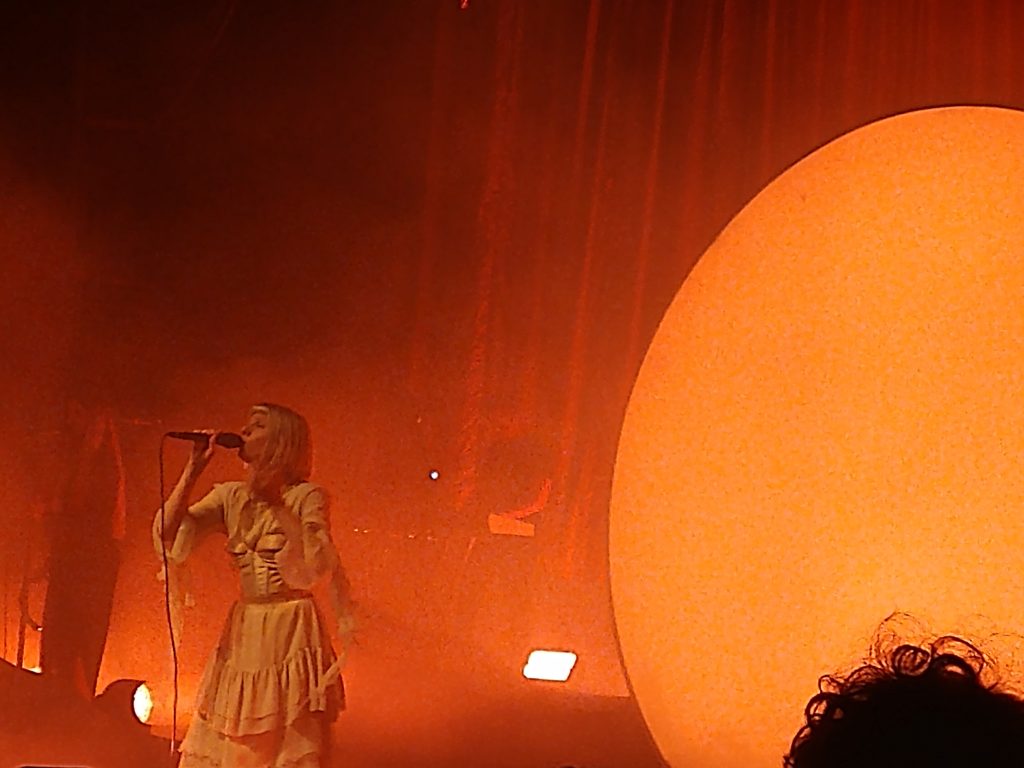
This is a common thing I have found in general, across acts. Even for songs I really enjoy, the music is better live.
Anyway, the setlist.
- The Forbidden Fruits of Eden (Recorded Intro) (TGWCT)
- Heathens (TGWCT)
- Runaway (All My Demons…)
- Everything Matters (TGWCT)
- Blood in the Wine (TGWCT)
- Warrior (All My Demons…)
- The Woman I Am (TGWCT)
- A Temporary High (TGWCT)
- A Dangerous Thing (TGWCT)
- Infections of a Different Kind (Step 1)
- The River (Step 2)
- Cure for Me (TGWCT)
- Queendom (Step 1)
- The Seed (Step 2)
- Running With the Wolves (All My Demons…)
Encore:
- Giving In to the Love (TGWCT)
- A Little Place Called the Moon (Recorded Outro) (TGWCT)
It’s a little thing, but I am really glad Exist for Love wasn’t on the list, because I kind of actively dislike that track in particular. Total tracks were 3 from All My Demons Greeted Me as a Friend, 2 each from Infections of a Different Kind and A Different Kind of Human and 8+2 from The Gods We Can Touch. Not a bad set list. I had been really hoping that somehow Gentle Earthquakes would make it to the set list as it’s my favorite track but it did not.
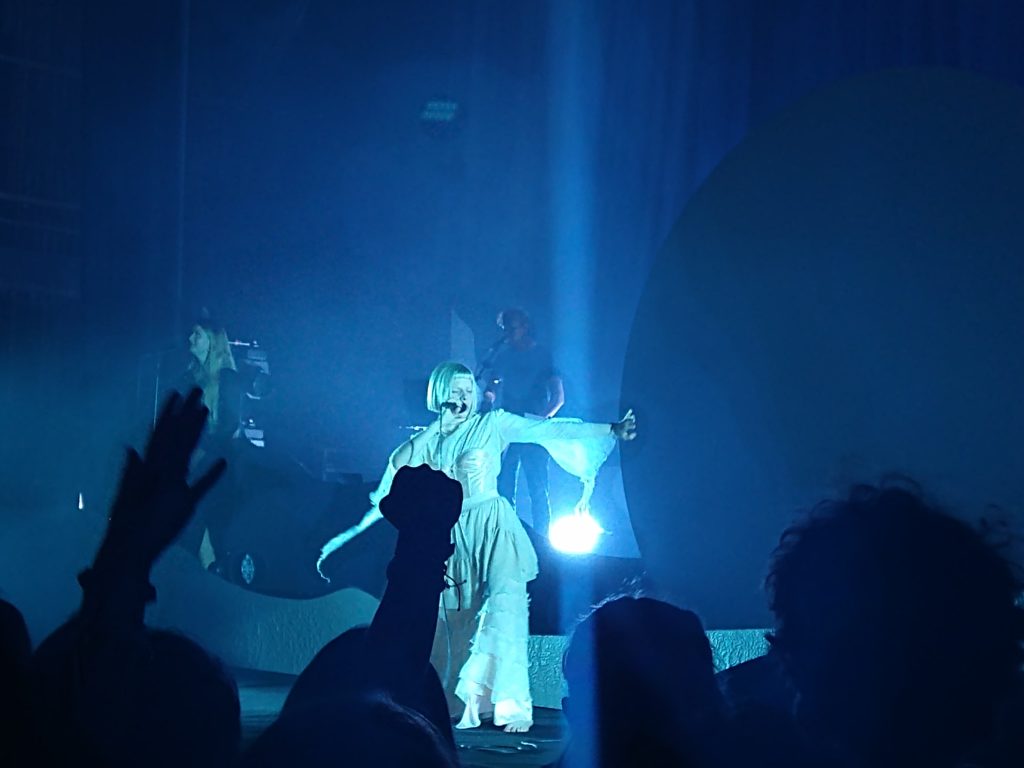
My personal highlights on this list are Heathens,, Warrior, The Woman I Am, Infections of a Different Kind, Cure For Me, Running With the Wolves, and Giving In to the Love. OK yeah, that’s like half the tracks, and I honestly love them all. I don’t think I’ve mentioned it yet, but Aurora is my top artist of all time, according to Last FM. And as my listening habits tend to be album based over singles, I’ve listened to all of her songs, a lot. I am not sure I could actually pick a favorite from the list, but it probably would be The Woman I Am or Infections of a Different Kind. The latter being particularly notable because it’s a song I don’t listen to a lot because it’s slower, I’m not always in the mood for the slower tracks, and it’s the last song on it’s album, so I don’t always get to it before I stop listening.
Anyway, I am super glad I got to have this experience. I’ve actually seen my top three most listened to (at least per Last-FM) Artists Live now, which is fun.
I’ve added a few photos to this post but a full gallery can be found here.
Josh Miller aka “Ramen Junkie”. I write about my various hobbies here. Mostly coding, photography, and music. Sometimes I just write about life in general. I also post sometimes about toy collecting and video games at Lameazoid.com.









































































































