Tuesday 2024-03-26 – Link List
Blogging Intensifies Link List for Tuesday 2024-03-26
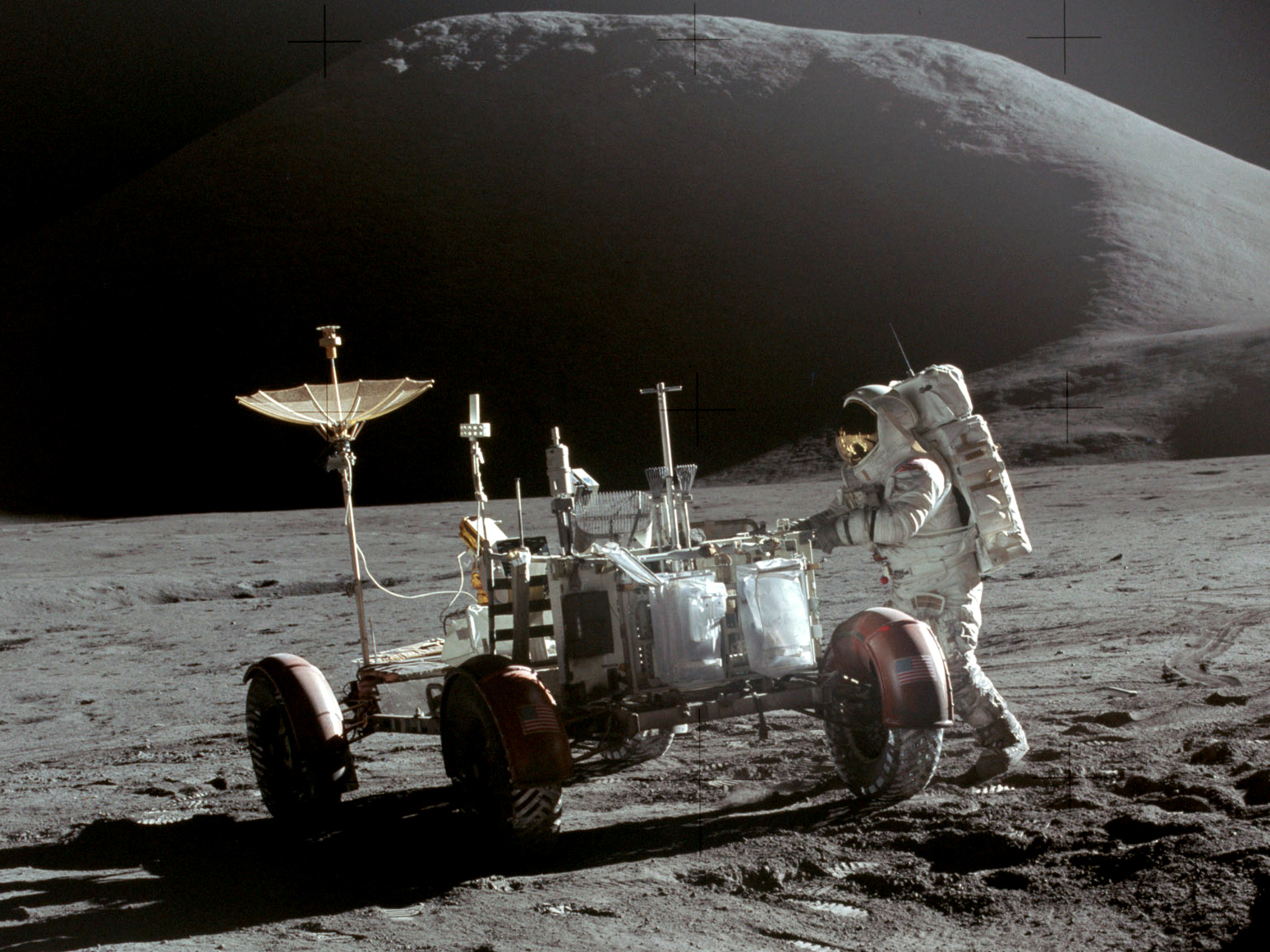
26-Mar-2024 – How Does Time Work On The Moon?
Brief Summary: “We’re looking to go back to the Moon. Not just with robots this time, but with astronauts, too! They”
Blogging Intensifies Link List for Tuesday 2024-03-26
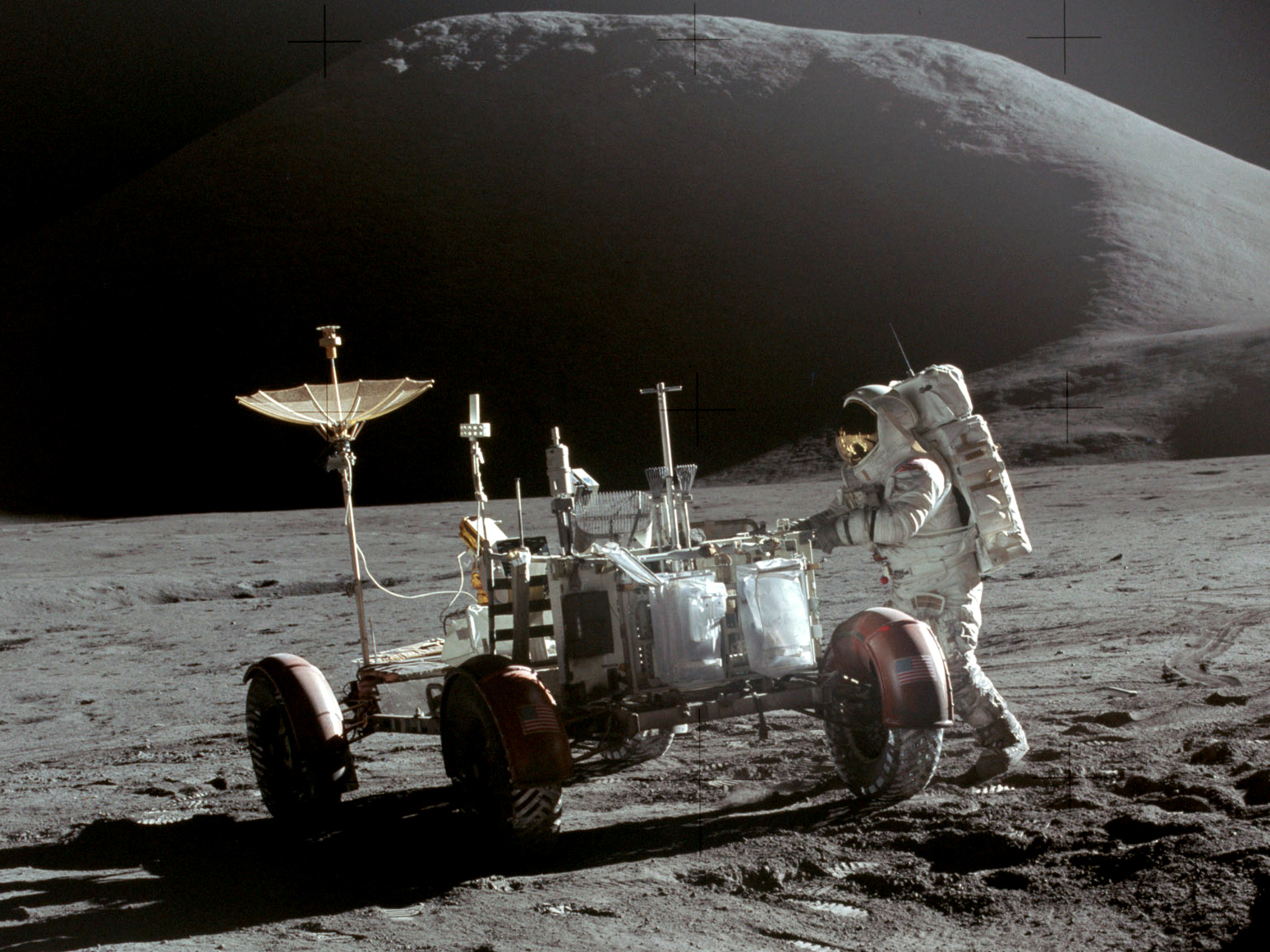
26-Mar-2024 – How Does Time Work On The Moon?
Brief Summary: “We’re looking to go back to the Moon. Not just with robots this time, but with astronauts, too! They”
Blogging Intensifies Link List for Monday 2024-03-25
25-Mar-2024 – Using an AI code generator with school-age beginner programmers
Brief Summary: “AI models for general-purpose programming, such as OpenAI Codex, which powers the AI pair programmin”
25-Mar-2024 – Hackers Hijack GitHub Accounts in Supply Chain Attack Affecting Top-gg and Others
Brief Summary: “Unidentified adversaries orchestrated a sophisticated attack campaign that has impacted several indi”

25-Mar-2024 – GitHub Developers Hit in Complex Supply Chain Cyberattack
Brief Summary: “The attacker employed various techniques, including distributing malicious dependencies via a fake P”
Blogging Intensifies Link List for Saturday 2024-03-23
23-Mar-2024 – Some personal news
Brief Summary: “I’ve got two bits of related news that will affect the future of OSNews. The first bit of news kind “
23-Mar-2024 – Free Speech Hero Man Elon Musk Bravely Protecting Actual Nazis From People Speaking Their Names
Brief Summary: “Ever since Elon Musk, the world’s most brilliant businessman, bought the company formerly known as T”
23-Mar-2024 – Atari Falcon030: impressive, but too late to the party
Brief Summary: ”
So looking back, it is obvious that neither Atari or Commodore would really be able to succeed in t”

22-Mar-2024 – Generative AI Now Encroaching on Music
Brief Summary: “While it might not seem like it to a novice, music turns out to be a highly mathematical endeavor wi”
Blogging Intensifies Link List for Friday 2024-03-22

22-Mar-2024 – This Week in Security: Loop DOS, Flipper Responds, and More!
Brief Summary: “Here’s a fun thought experiment. UDP packets can be sent with an arbitrary source IP and port, so yo”
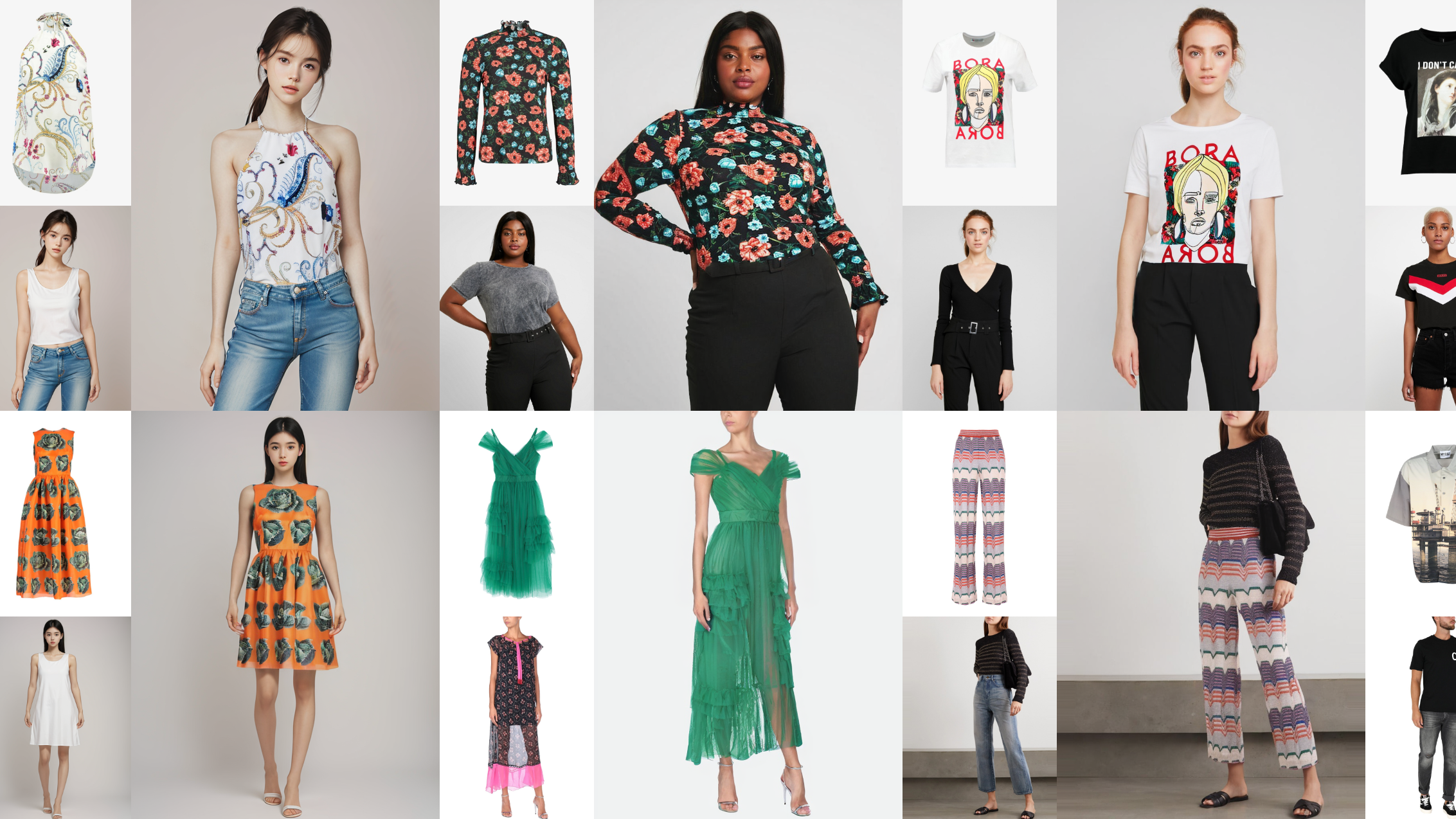
22-Mar-2024 – AI Image Generation Meets Virtual Dress Up
Brief Summary: “Image generators have really taken off thanks to machine learning, and all kinds of new ideas have b”
Blogging Intensifies Link List for Thursday 2024-03-21
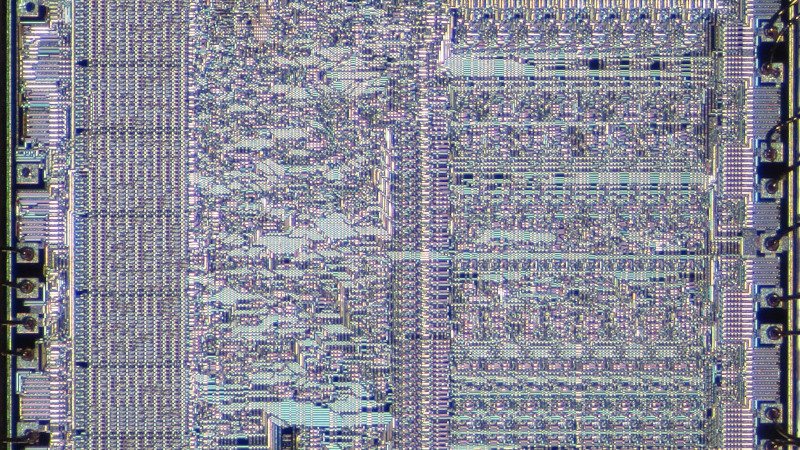
21-Mar-2024 – Why x86 Needs To Die
Brief Summary: “As I’m sure many of you know, x86 architecture has been around for quite some time. It has its roots”
21-Mar-2024 – The Experience AI Challenge: Find out all you need to know
Brief Summary: “We’re really excited to see that Experience AI Challenge mentors are starting to submit AI projects “