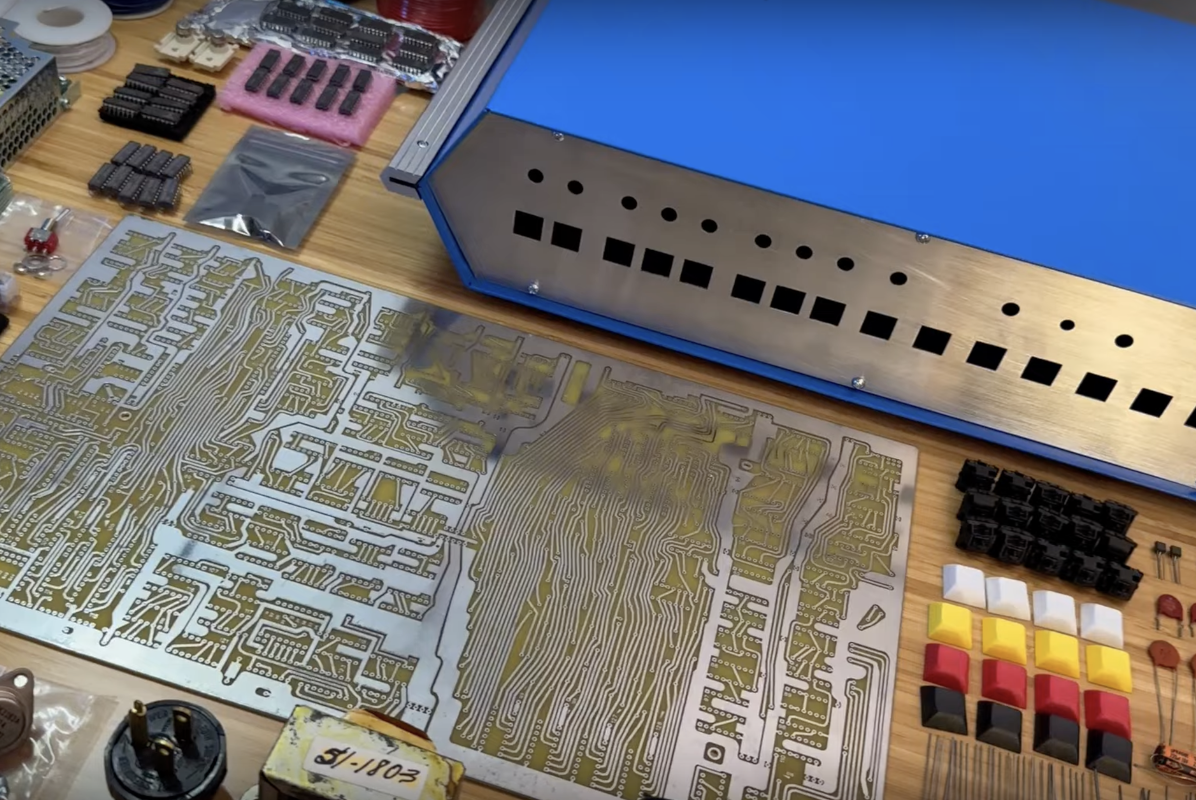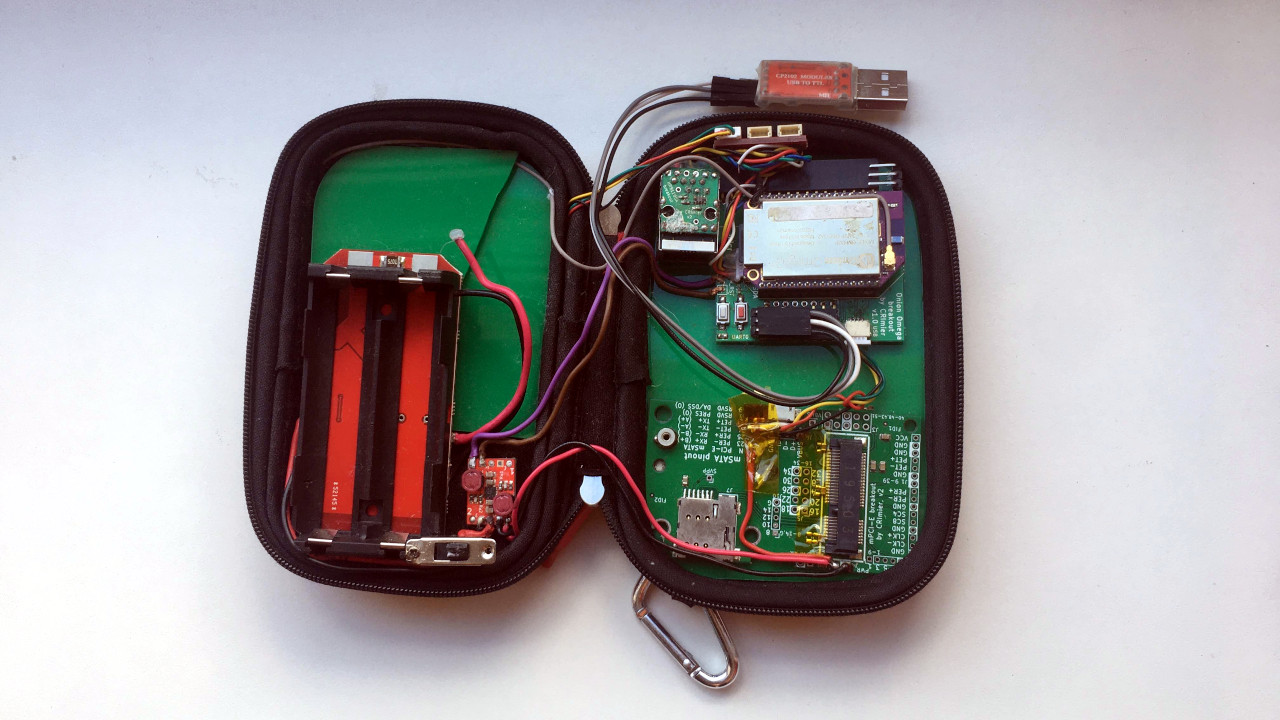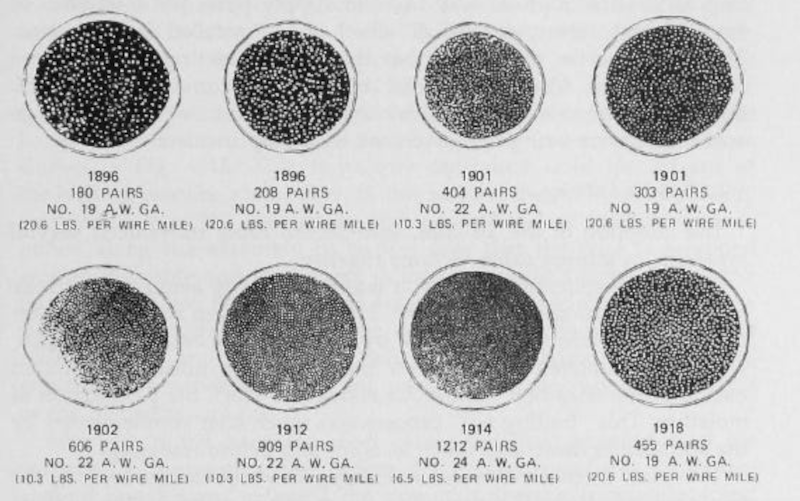Wednesday 2024-08-21 – Link List
Blogging Intensifies Link List for Wednesday 2024-08-21
21-Aug-2024 – ‘Fact-checking’ does a (hopefully fatal) face plant
Brief Summary: “Our nation’s political fact-checkers are making a mockery of themselves, going to absurd extremes to”
21-Aug-2024 – Microsoft Patches Critical Copilot Studio Vulnerability Exposing Sensitive Data
Brief Summary: “Cybersecurity researchers have disclosed a critical security flaw impacting Microsoft’s Copilot Stud”
21-Aug-2024 – Barack Obama Still Seducing Us, And Still So Good At It
Brief Summary: “Video screenshot, ABC 7 Chicago on YouTubeBarack Obama renewed our crush on him in his speech to the”
21-Aug-2024 – Microsoft breaks some Linux dual-boots in a recent Windows update
Brief Summary: “Do you dual-boot Windows and Linux? Well, a recent Windows update seems to have been a bit messy and”
21-Aug-2024 – Please do not use AI to write for you
Brief Summary: “Published on August 21, 2024 9:53 AM GMTI’ve recently seen several articles here that were clearly g”