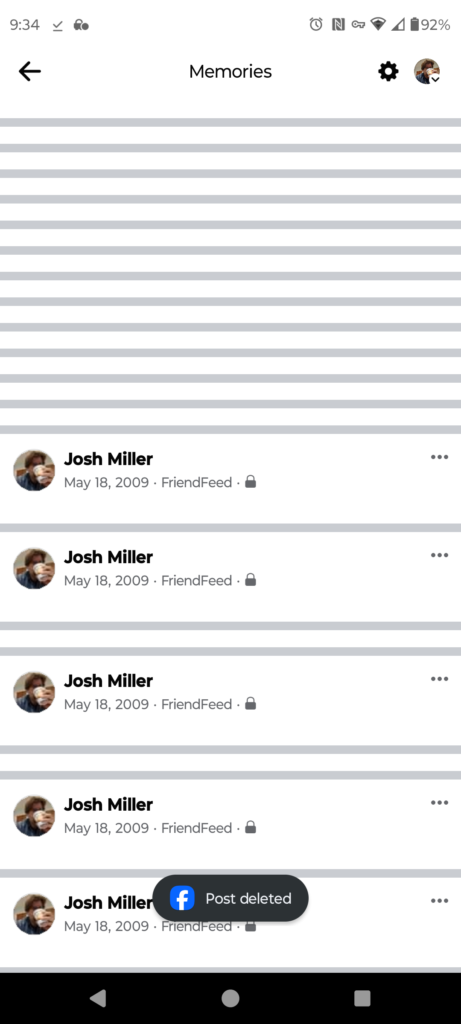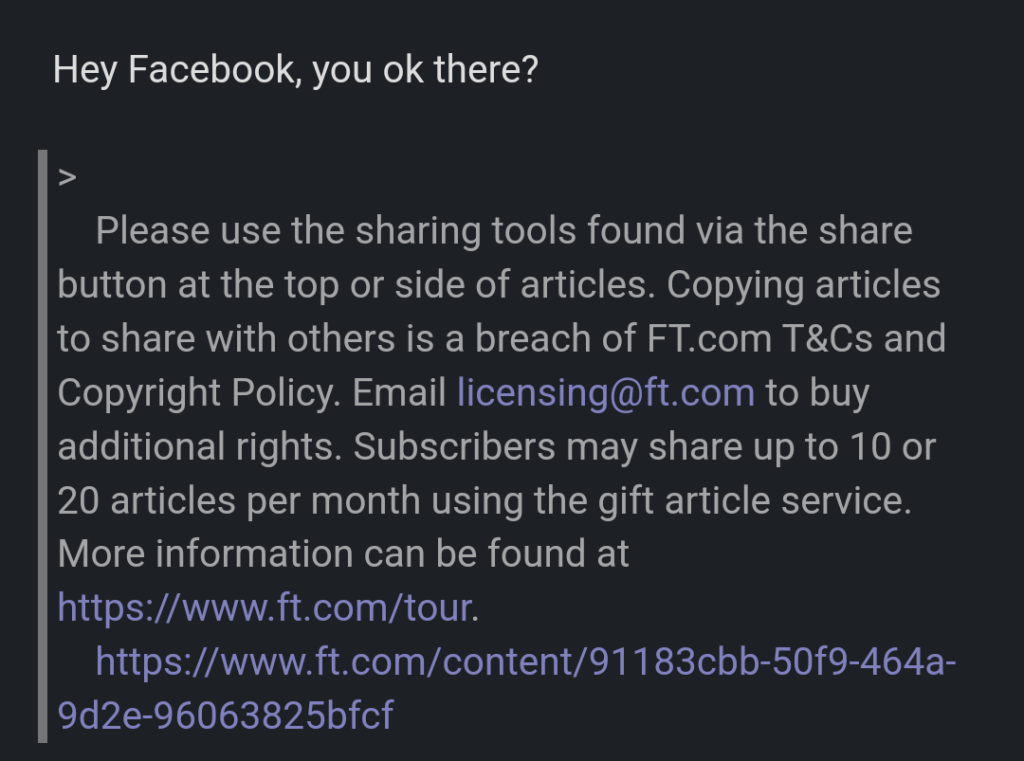Monday 2025-01-20 – Link List
Blogging Intensifies Link List for Monday 2025-01-20
17-Jan-2025 – Surprise! We have a 28th amendment?
Brief Summary: “As Joe Biden was getting his coat and leaving the White House, he has announced that he has ratified”
17-Jan-2025 – Older Music Is Losing Ground as Nearly 80 Percent of U.S. Streams Come From Newer Releases
Brief Summary: “Streaming data shows that older songs might be fading from U.S. playlists.
The Luminate 2024 year-en”
17-Jan-2025 – Linden Lab Set To Increase Group Limits Soon In Second Life
Brief Summary: “It’s been officially confirmed by Philip Linden on Monday 13th January 2025 via the Second Life Feed”
17-Jan-2025 – Trump’s Next Attacks on Abortion Rights Will Be More Insidious Than a Ban
Brief Summary: ”
During his campaign, incoming president Donald Trump did everything possible to muddy his record”
16-Jan-2025 – Legendary Filmmaker David Lynch Dies at 78
Brief Summary: “David Lynch/Facebook
Visionary filmmaker David Lynch — known for surreal hits like Blue Velvet and t”
15-Jan-2025 – Walgreens CEO Discovers That Locking Things Up Keeps People From Buying Them
Brief Summary: “In January of 2023, Walgreens finance chief James Kehoe said to investors in a year-end earnings cal”

15-Jan-2025 – No Ham License? Listen Anyway in Your Browser
Brief Summary: “Full disclosure: ham radio isn’t for everyone, and there are many different facets to it. What appea”
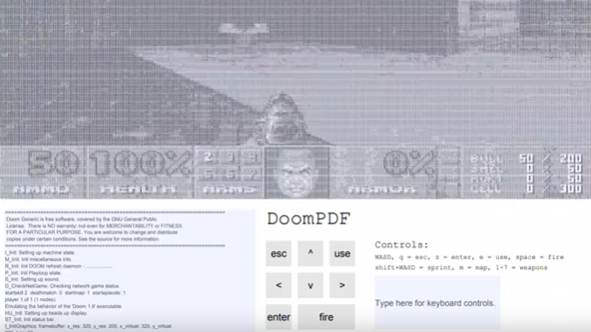
15-Jan-2025 – Nice PDF, But Can It Run DOOM? Yup!
Brief Summary: “DOOM is a classic game to implement on a variety of platforms, but doompdf by [ading2210] is one we “
14-Jan-2025 – ‘Do a Little Homework’: Senator Mocks Pete Hegseth for Flunking General Knowledge Test
Brief Summary: ”
Senator Tammy Duckworth (D-IL) mocked Defense Secretary-designate Pete Hegseth for flunking a g”
14-Jan-2025 – ‘What the F*ck Is Wrong With You?!’ Jon Stewart Rips Republican Critics of California Fire Response
Brief Summary: ”
Jon Stewart is no fan of Republicans criticizing California over their response to expansive f”
13-Jan-2025 – Amazon removes ‘equity for Black people’ and ‘LGBTQ+ rights’ from company policies
Brief Summary: “Amazon has quietly removed several policies from its public websites aimed at protecting workers, in”
13-Jan-2025 – Meta Is Blocking Links to Decentralized Instagram Competitor Pixelfed
Brief Summary: “Meta is deleting links to Pixelfed, a decentralized Instagram competitor. On Facebook, the company i”
13-Jan-2025 – Project 2025’s Plan to Dismantle Public Education—And Screw Over Disabled Kids
Brief Summary: ”
Project 2025’s stance on the Department of Education is clear: “Federal education policy should “
09-Jan-2025 – The Unusually Strong Force Driving Apocalyptic Los Angeles Wildfires
Brief Summary: ”
This piece was originally published in Vox and appears here as part of our Climate Desk collaborati”
09-Jan-2025 – Your CD Player Could Be Turning Your Music Lossy All This Time
Brief Summary: “Are you sure you’re hearing lossless CD playback?
Portable CD players revolutionized music on the go”
08-Jan-2025 – Idaho Republicans file resolution to repeal marriage equality
Brief Summary: “Idaho Republican legislators have introduced a resolution on Tuesday urging the U.S. Supreme Court t”
08-Jan-2025 – Meta is using your selfies to create AI ads of you targeting…. You
Brief Summary: “Welcome to Black Mirror live, ladies and gentlemen. The main character is you – yes, you! If you’ve “
08-Jan-2025 – FCC Launches ‘Cyber Trust Mark’ for IoT Devices to Certify Security Compliance
Brief Summary: “The U.S. government on Tuesday announced the launch of the U.S. Cyber Trust Mark, a new cybersecurit”
07-Jan-2025 – Dear Duolingo: Why don’t some words change over time?
Brief Summary: “Welcome to another week of Dear Duolingo, an advice column just for learners. Catch up on past insta”
07-Jan-2025 – Lutalo has shared new single ‘I Figured’ ahead of their North American tour
Brief Summary: “Lutalo has released new single ‘I Figured’, following their debut album ‘The Academy’.
The Minnesota”
Josh Miller aka “Ramen Junkie”. I write about my various hobbies here. Mostly coding, photography, and music. Sometimes I just write about life in general. I also post sometimes about toy collecting and video games at Lameazoid.com.