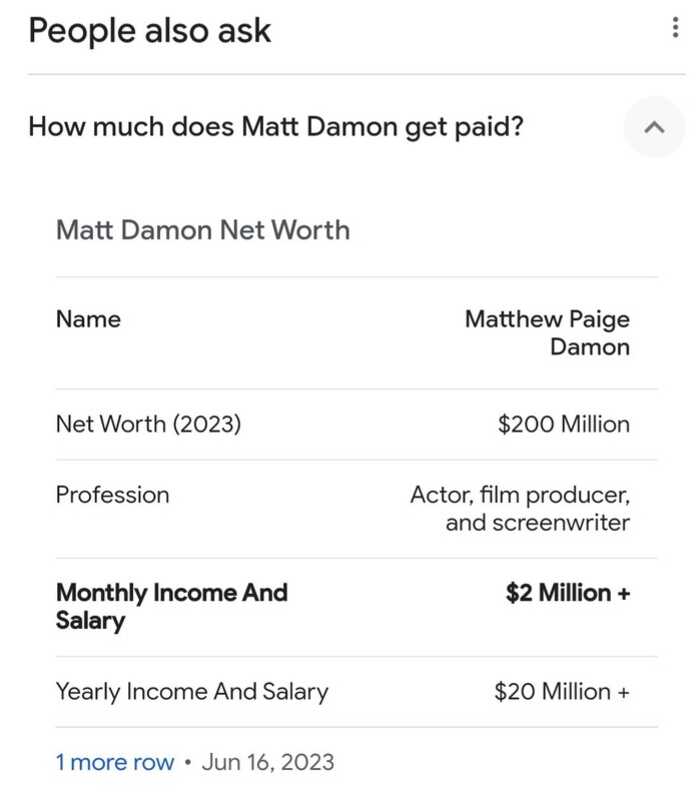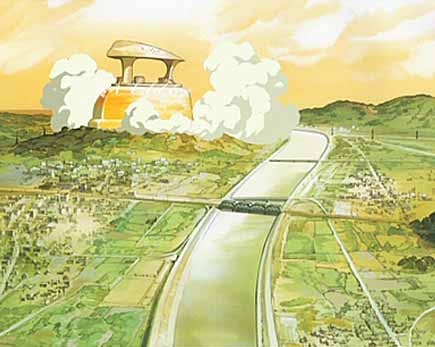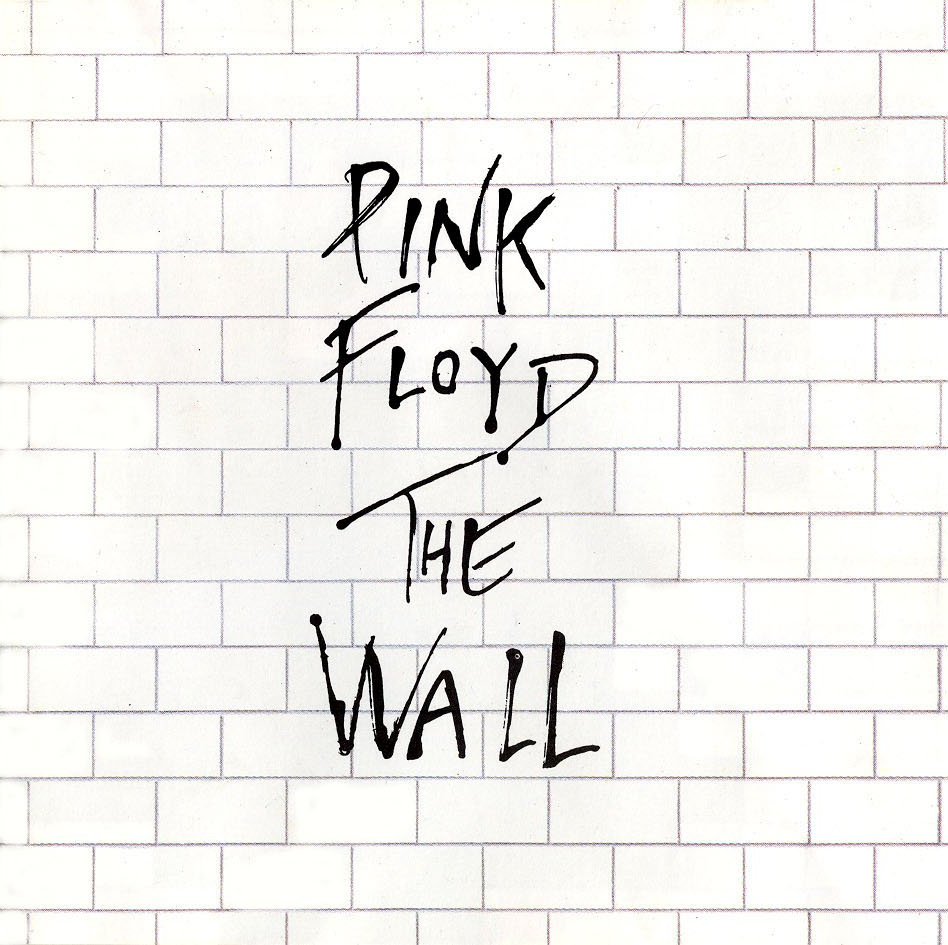Oh Reddit, how shall I miss thee. Maybe…
I should probably start off by saying, I have used Reddit, a lot, over a decade now, and I’m up over half a million Karma there, which is pretty high. I’ve probably participated in hundreds of communities.
Reddit isn’t quite as dead as Twitter is trying to be, not yet anyway, but it seems to be trying really hard. The CEO, Steve Huffman, aka /u/spez, has apparently stated he admires the work Musk has been doing at Twitter, which is kind of baffling, because Twitter is trying to speed run it’s demise.
Is this some sort of new Tech Bro Exit Strategy? Like, here’s the goals for a tech company, get bought by Google, failing that, get bought by Facebook, failing that, go full blown stupid and smash the website into the ground as hard as possible.
What’s Happening?
For a quick rundown of what has happened recently on Reddit, a month or so ago, Reddit announced it was changing how it handles it’s API, which is used for a lot of things, primarily Auto moderation tools and 3rd party clients. The issue isn’t really that they wanted to charge for the API, it’s that they want to charge an exorbitant amount for the API. It’s very clear, the intention is not for anyone to actually pay, but for everyone to abandon using it.
In response to this, a bunch of popular sub-Reddits (subs) went dark for a few days, or even permanently by going Private, meaning no one can see the content there. Others started marking everything NSFW (Not Safe For Work) because NSFW subs don’t have advertising. Others started posting meme content like only pictures of John Oliver.
Basically, a lot of the users revolted and complained, and nothing was changed on Reddit’s stance, in fact, reddit got more hostile with mods as things escalated. Reddit has threatened to or actually gone through with replacing moderators and forcing subs to reopen.
Spez says that Reddit needs to be profitable, and is not, which is fine, they deserve to make money off their site. The driver here seems to be the desire for an IPO (going public, ie stocks).
What’s the Problem?
The core issue here is, Reddit, is driven ENTIRELY by the users. Everything on the site is links to outside user created content. Everything on the links is user created discussion around the topic. The subreddits are ALL user created and user moderated. Moderators who are there voluntarily. Reddit doesn’t pay these people. Which is why they often use tools like Auto-Mod which is software used to automatically strip out the most egregious violations.
Yes, some mods are shitty people on a power trip, but they are still doing this effort, for free, on their own time. Reddit’s actually overhead is essentially only server costs, which I am sure are quite large, this is one of the most popular websites on the internet, but they aren’t paying for much else at the end of the day.
Reddit has money making mechanisms as well, advertising, they sell a premium subscription deal called Reddit Gold, etc.
This leads in a bit to what is probably the larger motivation for the API cost changes, to kill 3rd party applications, which often don’t show the advertisements.
The problem is, the cost proposed. There was an AMA with Spez who mentioned the API costs them around a dollar per user or something per month, but from what I gather, they want to charge devs roughly $20/user per month. Maybe it’s less, but it’s way more than $1 per user.
There would be a lot of better ways to handle this. Charge less per user for starters, let the 3rd party devs decide how to handle it.
Another soltution would be to work out the API so that ads are required to be shown, so 3rd party app devs have to put ads along.
My personal favorite is simply letting users subscribe and get an API key to use in 3rd party apps. If it costs $1 a month, let people pay $3/month (reasonable) and let them keep using their preferred app.
Why Not Use Official Channels?
Reddit is still up and going of course, you can visit Reddit.com and Reddit has an official app. So what’s the problem with just, using Reddit as intended? Well, they are kind of numerous honestly.
The ads are a problem. Like every website, and TV, and well, everything, Advertising on Reddit is a constant downward spiral to the lowest denominator of garbage ads. Dating Apps, Crypto Scams, Sketchy Bootleg T-Shirt sites, etc. Probably paying a penny for 10,000 impressions. There are also ads that look like regular posts for garbage constantly, which is really sketch.
The interface also sucks. I recently tried using the regular website, partially as an effort to just spend less time using the site in general, this was maybe a month before all this drama even started. The touch targets to do the most basic interactions are all weirdly small and unintuitive. I didn’t even figure out how to collapse threads on mobile until I had been using it for a few weeks, which is a super basic need to interact with the site.
It also has too many extraneous notifications. For example, Reddit has this chat feature they added, sometime. Many 3rd party apps don’t surface this feature at all, because many users, do not give a shit about Reddit Chat and it’s 100% just spam chats anyway. The main site also has all these weird crypto/blockchain things going on, like fancy avatar parts. You can upload anything you want as an avatar, I have no idea why you would want to pay for a hat for a Snoo (The Reddit Mascot).
One big one for me, it’s a pain in the ass to save things. The app I was using, Bacon Reader, makes it trivial to save any gif or image to my phone. Official channels block this. Reddit wants you to share the threat and link to share funny cat gif. I’m not exposing people to that crap. I can save the gif and send the file over through FB Messenger or Discord later.
So it’s Not Dead?
Reddit isn’t dead, it’s probably not even dying, at least not to the level of say, Twitter. But this really feels like a likely first step in what will likely be a downhill run to crap. There are a lot of other possible secondary things that can start happening without 3rd party apps, especially with the owners clearly stating they are profit motivated.
They might take away the ability to use your own avatar image, for example. They could start adding more and more shitty ads, to encourage buying Reddit Gold (Gold users don’t see ads). Subs will likely get worse without auto-moderator tools. In general, it means slightly less control for users, which makes the feed in general more susceptible to manipulation. There are plenty of 3rd party sites that monitor trends and activity across the site looking for things that are sus, that probably won’t work anymore.
The frustrating part is, there isn’t a real good alternative to this community yet. People keep pushing the Fediverse alternative Lemmy, but it’s in an even sadder state than mastodon was. As much as I like Mastodon, it’s still pretty jank compared to Twitter in a lot of ways. Discoverability is garbage for starters, due to the lack of a proper content based search.
Personally, I’d already been using RSS more again, which is good for finding interesting stories. In general, I’ll just slightly ramp up my use of other sites a bit more. I’m still trying to get the hang of Tumblr. There’s always Discord, but discord has it’s own issues. I’ve been trying to just, comment more, not just on personal blogs I follow, but on other smaller community based sites like Hacker News, Slashdot, etc.
Ultimately, things are probably better without Reddit.
Josh Miller aka “Ramen Junkie”. I write about my various hobbies here. Mostly coding, photography, and music. Sometimes I just write about life in general. I also post sometimes about toy collecting and video games at Lameazoid.com.