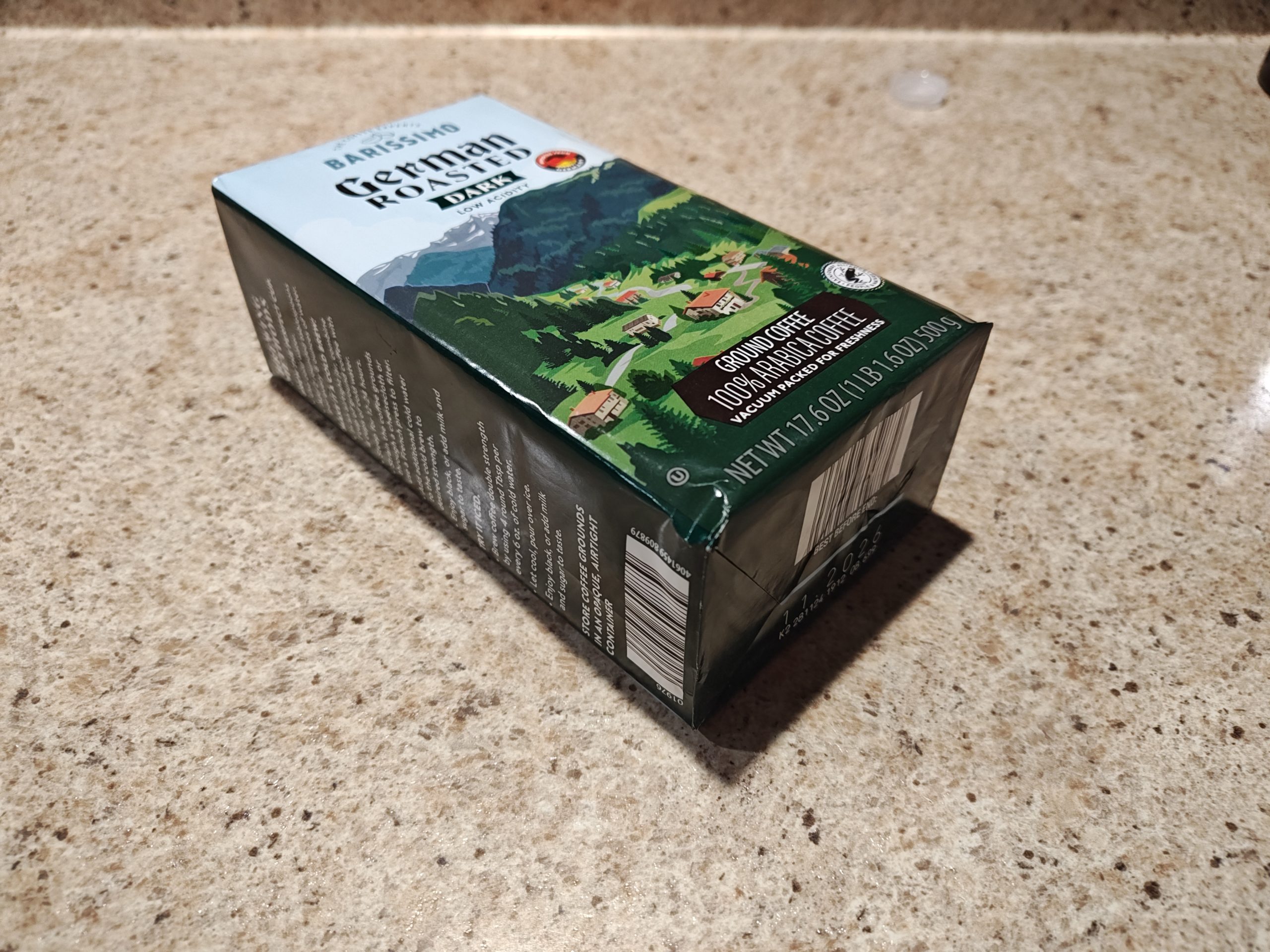Record Store Day 2025
Another year, another Record Store Day. Though for my part it was Record Stores Day. This is only the second time I went to one of these, last year I don’t think there was anything I wanted. This year there was, this super cool 10th anniversary release of CHVRCHES Every Open Eye.
It’s getting a regular release later, but it won’t be the pretty “Clearest Blue” color. Like the song, on the album, possibly the best song in their catalog.
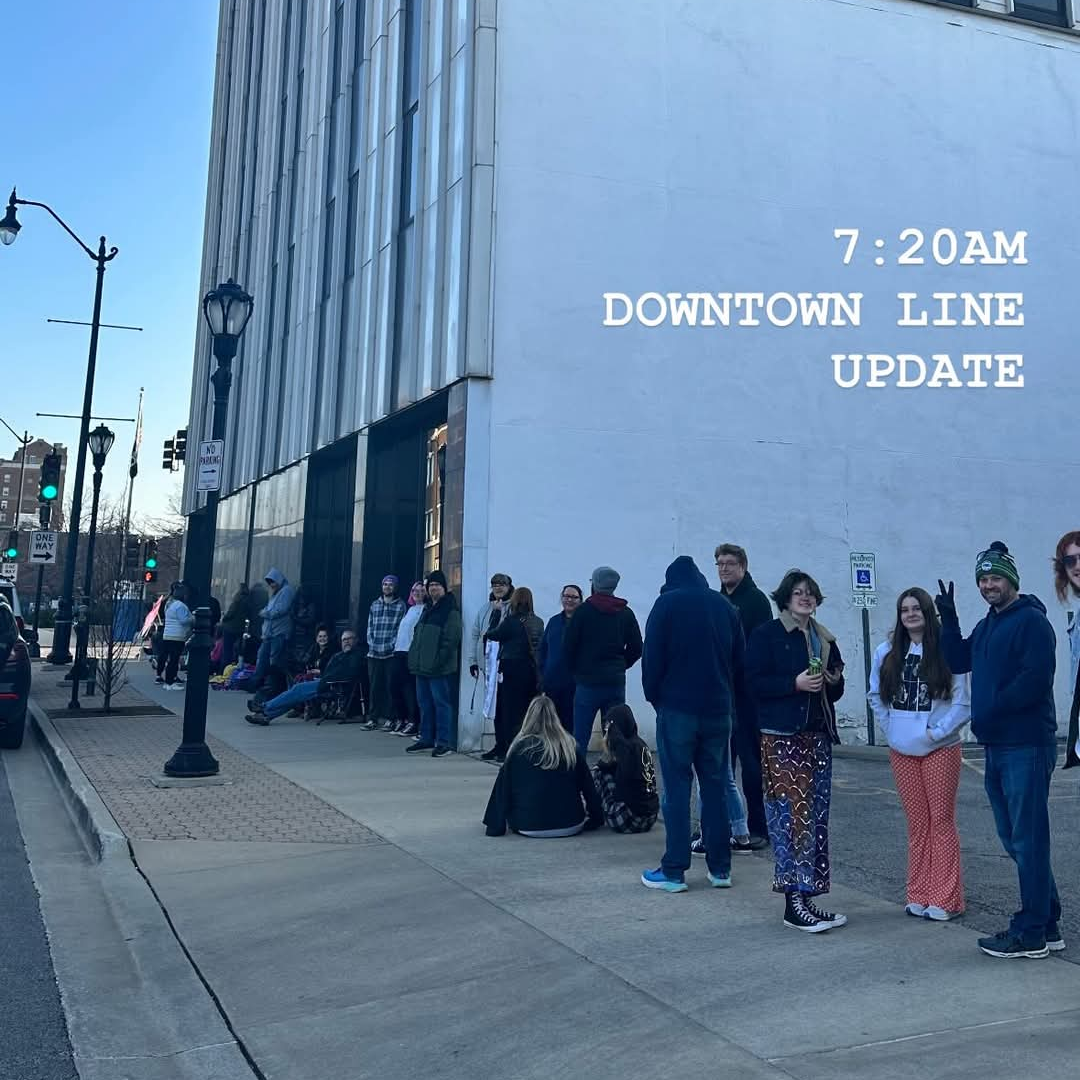
I went slightly better prepared this year. Instead of getting up early and driving over to Springfield, the nearest place hosting the RSD releases, I stayed over at my parents’ house and woke up early, and got in line. Last time I arrived at 8:30, a half hour after opening. This year was 6:30, one and a half hours before opening.
And like last time I just, chatted with others in line near me.

Eventually, I made it in and… Did not get my CHVRCHES album sadly. None left. I think there was probably only one at this location, because a lot of places only got two copies, and Dumb Records, where I went, has a second location that they split the albums across.
I know they had more than one, because Dumb Records posted a list of any albums only at a particular location.

I found a few others that seemed interesting but I also didn’t want to buy randomly.
It wasn’t a total loss of effort though, I had a second album I had wanted, which I did get. The Gorillaz Demon Days, Live at the Apollo Theater. Demon Days is a really great album, and love shows in general tend to be better than album versions.

I also got this sweet Dumb Records tote bag as a bonus, and I bought a Dumb Records Sticker, though I am not sure where I want to stick it. Maybe laptop, maybe I will slap it on my turn table, the plastic top is a little scuffed anyway.

One thing I did not get, because I forgot in my dismay over missing out on Every Open Eye, was some Dumb Records Coffee. I mean, it was basically just some other coffee from the local Arrowroot Coffee, branded for Dumb Records, but I asked the price, I said, “I will come get some after I look around” and then … I forgot.
Anyway, I left the Dumb Records and decided, I had time, I would take my chances and try Dumber Records across town for my CHVRCHES album. The Dumber Records is in the mall, which is not normally open at 9 o’clock in the morning. And there was no obvious entrance to use, so after circling the mall, a few times and trying one locked door, I found the right entrance. Unfortunately, no luck on the album I wanted there either.
I’m still good with the adventure.
Josh Miller aka “Ramen Junkie”. I write about my various hobbies here. Mostly coding, photography, and music. Sometimes I just write about life in general. I also post sometimes about toy collecting and video games at Lameazoid.com.