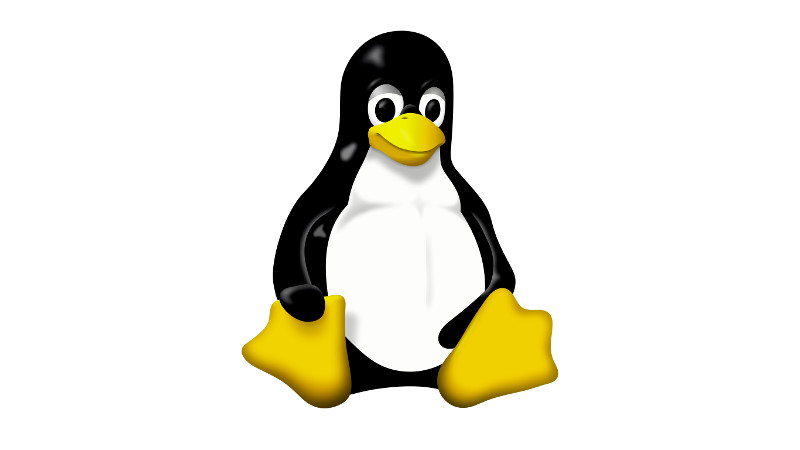Blogging Intensifies Link List for Tuesday 2024-09-24
24-Sep-2024 – Introducing the new Code Club
Brief Summary: “Today we’re unveiling a fresh look and feel for Code Club, along with a new ambition to inspire 10 m”
24-Sep-2024 – First archive step
Brief Summary: “I’ve made the first significant move in my ongoing project to have my writing capable of being read “
Link Bot is a mindless Drone that does automated tasks for Ramen Junkie on Blogging Intensifies. It is programmed to feel happy about doing these meaningless tasks, and while this may seem cruel, Link Bot is not able to tell because it’s programming does not allow it to feel sad, and thus it is not capable to realizing it is being treated cruely.
Also, it’s a bot.