100 Days of Python, Project 082 – Personal Portfolio Website #100DaysofCode
This felt like an odd one, but probably still a good one to be included. I also was kind of torn on if I even needed/wanted to actually “do” it. This part is effectively already “Done”. We created a GitHub.io site. We created a Heroku based Blog (which I skipped in favor of doing it on my own server/host). I also basically already have a portfolio website. Right here, on this blog. I post my projects, I write about them, etc etc. I also have a pretty nice GitHub page, which is the best “programming portfolio” one can have.
So I was going to skip it initially, but instead, I opted to go with getting Flask to work on my web server, which was more of a hassle than I expected, but now, over time, I can start modifying that site to show case some of the things I’ve built. Currently, it resides at https://joshmiller.net . It’s nothing fancy as of this writing, just the bare bones of the Flask Blog built previously. I did strip out the registration portion. I really don’t need or want to deal with comments. Sorry, @me on Mastodon instead. I don’t really need a blog either, so don’t expect much going on there, but I want to keep it for now because I may use it to basically, blog about the blog. I also want to build some new features over time to make it more full featured. For starters, it needs a settings/admin page, to set things like the title and toggle comments on/off. It also desperately needs an upload portal for images for use in blogs.
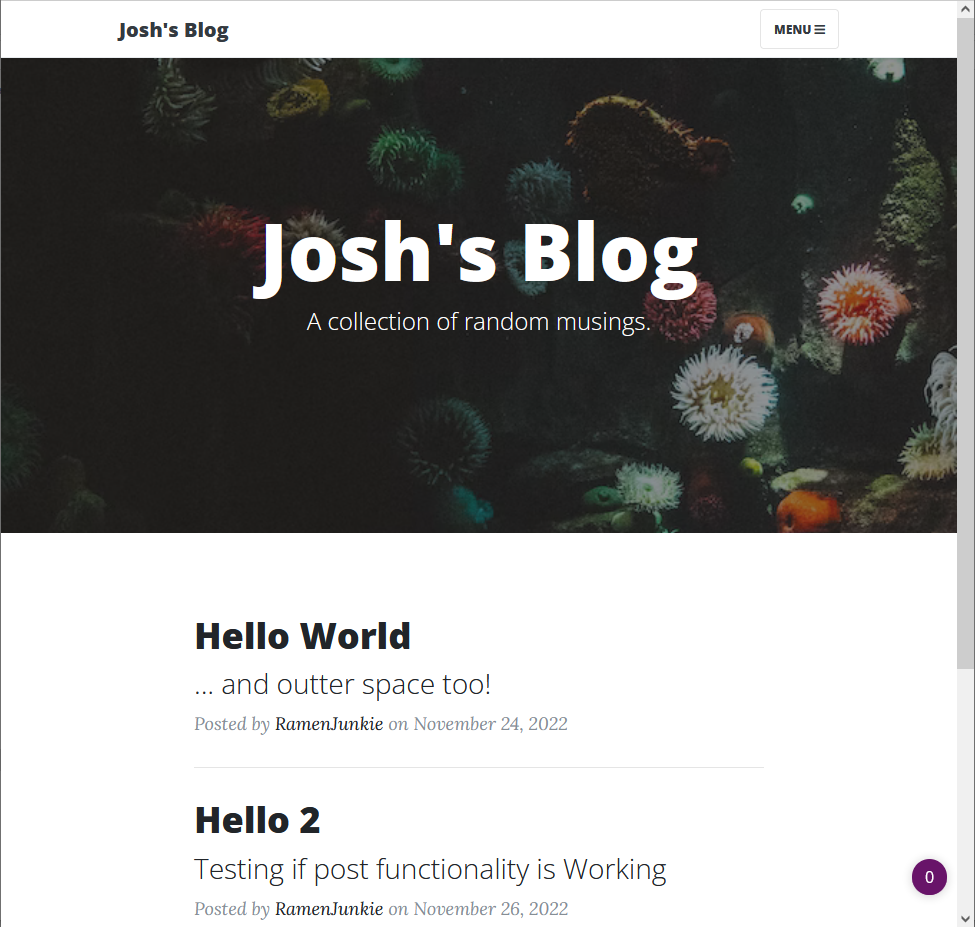
So what’s the point. Well, for one, it has built in Authentication. Which means I can build pages and tools that only I will ever have access to. One I have been thinking of building would basically be a blog post form, that simultaneously posts to several social networks, using APIs. Also, related to authenticating, the functional nature of these Flask Apps, means I can easily drop in say, the Top Ten Movies website, and have it show up at joshmiller.net/movies or something, just by adjusting some of the code. And with the built in authentication, I can lock the world out from being able to edit my movies list.
I also, have been really looking for SOME use for that domain. Though, I still may reconsider and move it all to a sub domain on this site. I have not decided. I already stopped using that domain for email and it essentially just… exists… now.
Anyway, I think it’s worth talking about how I got things going, because I had a hell of a time getting Apache to work nicely with Flask and WSGI. And I looked into a lot of guides…. a LOT.
Honestly it’s been so many I will probably miss something here. This is going to be a bit general and not nearly as hand holdey as it could be. Chances are, if you can’t figure this out, you probably shouldn’t be doing it. And chances are, you already have a web server with Apache going, so you kind of know what you’re doing. The first step is to make sure Python is installed, and Python3, and the various needed imports, using pip3, not pip.
sudo apt-get install python3
sudo apt-get install python3-pipIf you need them.
Download your flask app to a folder /var/www/FlaskApp . It should just be in the base here, but it can be elsewhere if you know what you’re doing. Then run the main.py file.
python3 main.py
Fix any permissions issues, or, for now try sudo python3 main.py. For everything it can’t find each run, do
sudp pip3 install <Package>Eventually the main.py should run, and you can access your site at <ServerIP:5000>. The truck now is getting Apache to work with it. First you’ll want to install mod-wsgi then enable it.
sudo apt-get install libapache2-mod-wsgi python-dev
sudo a2enmod wsgiNow, in the folder with main.py, the /var/www/FlaskApp folder, create a file called flaskapp.wsgi.
sudo nano flaskapp.wsgiInside this file, add the following.
#!/usr/bin/python
import sys
import logging
logging.basicConfig(stream=sys.stderr)
sys.path.insert(0,"/var/www/FlaskApp/")
from main import app as application
application.secret_key = 'Your Secret Key, it may Need to be the same as the one in main.py I am not sure'
application.root_path = '/var/www/FlaskApp'Save that file.
Next create the site file for Apache to use.
sudo pico /etc/apache2/sites-available/YOUR_SiTE_FILE_NAME_CAN_BE_WHATEVER_MAKE_IT_MEANINGFUL.conf
Inside that file, add the following. Please note, this file also contains settings that allow for SSL via Let’s Encrypt, which you should be running on your web server anyway.
<IfModule mod_ssl.c>
SSLStaplingCache shmcb:/var/run/apache2/stapling_cache(128000)
<VirtualHost *:443>
ServerAdmin YOUR EMAIL HERE
ServerName YOUR SITE DOMAIN OR SUBDOMAIN.DOMAIN HERE
ServerAlias www.YOUR SITE DOMAIN HERE SO WWW REDIRECTS REMOVE FOR SUB DOMAINS
WSGIScriptAlias / /var/www/FlaskApp/flaskapp.wsgi
<Directory /var/www/FlaskApp/FlaskApp/>
Order allow,deny
Allow from all
</Directory>
ErrorLog ${APACHE_LOG_DIR}/error.log
CustomLog ${APACHE_LOG_DIR}/access.log combined
# If you don't have Lets Encrypt you can probably dump this next section through <VirtualHost> Keep that
Include /etc/letsencrypt/options-ssl-apache.conf
Header always set Strict-Transport-Security "max-age=31536000"
SSLUseStapling on
Header always set Content-Security-Policy upgrade-insecure-requests
# Lets Encrypt Folders below
SSLCertificateFile /etc/letsencrypt/live/YOURSITEDOMAIN.com/fullchain.pem
SSLCertificateKeyFile /etc/letsencrypt/live/YOURSITEDOMAIN.com/privkey.pem
</VirtualHost>
</IfModule>Now, the most important thing to note here. In every single guide I found, it included a section to alias the “Static” directory. I got to a point where my site was working, but it was not loading CSS. I fixed this by REMOVING this alias.
I beleive that having “application.root_path = ‘/var/www/FlaskApp'” inside the wsgi file, confliced with the Alias. But the application wasn’t running at all without “application.root_path = ‘/var/www/FlaskApp'”. The end result, was a working blog site. I could create a user, create new posts, leave comments, and everything looked as it should. It’s working now though, at least, which was the goal. I can polish it up over time.
Like I mentioned previously, I am not sure what or how much I will post there. I may actually completely remove the blog part of it. I’m more interested in the admin/login functionality really. I already have plenty of blogging outlets between this site and Mastodon, and using Tumblr more and probably a fresh new push at Lameazoid.com as well. I don’t need this additional random blog at all.
Josh Miller aka “Ramen Junkie”. I write about my various hobbies here. Mostly coding, photography, and music. Sometimes I just write about life in general. I also post sometimes about toy collecting and video games at Lameazoid.com.