 I just want to start here by saying CHIP is kind of a shitty name for a computer thing, there is no effective way to do any sort of search for “Chip computer” since “computer chip” has been a thing for eternity and gives the same results. This thing really needs a re-branding or something.
I just want to start here by saying CHIP is kind of a shitty name for a computer thing, there is no effective way to do any sort of search for “Chip computer” since “computer chip” has been a thing for eternity and gives the same results. This thing really needs a re-branding or something.
I’m also not entirely sure it’s still an $8 computer, It looks like they are charging $9 now on their website, and there is shipping costs involved.
Anyway, I’ve received two of these cheap computers from my Kickstarter contribution. I have a third one coming in 4-6 months that will include a VGA adapter. For some reason all of the peripherals are delayed. I wanted to get a December release CHIP and they offered the option to buy more once the Kickstarter ended, so I ended up with two.
CHIP is essentially a micro computer in the vein of the Raspberry Pi, though it’s more like a Pi Zero than the larger models. The main advantage the CHIP has over the Pi Zero is that it has built in WiFi and Bluetooth.
I’m not entirely sure what I want to do with these yet, though I have some ideas. They are almost as cheap as my Arduino clones (probably cheaper once I add WiFi to an Arduino), and they have a slightly more versatile interface since it’s running Debian Linux. It would be really simple to add a basic web server to this device.
The board itself seems sturdy enough. It comes in a plastic cradle that covers the bottom and three of the 4 ports are on one end which is convenient. There is a normal USB port, a micro USB for power, and a headphone style jack that has an A/V breakout cable to hook it to a monitor and speakers. The molex style battery connector is on the opposite end. The base set up only has composite output for video, the breakout cable gives you a standard Red, Yellow, White set of hook ups.
I hooked both of my CHIPS to a TV so I could easily connect each to the WiFi in my house. Once they are online the video isn’t really necessary since I can SSH to them over the network using Putty.
On a side note, the default SSH log in information is username: root, password: chip .
I have not done much else with it yet, but it’s a nifty little device. I have a vague idea of building a Podcast radio for my car out of one with some push button controls but I have not checked if there is a CLI based podcatcher available, or even a CLI based audio player I could tie push button commands to.
Josh Miller aka “Ramen Junkie”. I write about my various hobbies here. Mostly coding, photography, and music. Sometimes I just write about life in general. I also post sometimes about toy collecting and video games at Lameazoid.com.
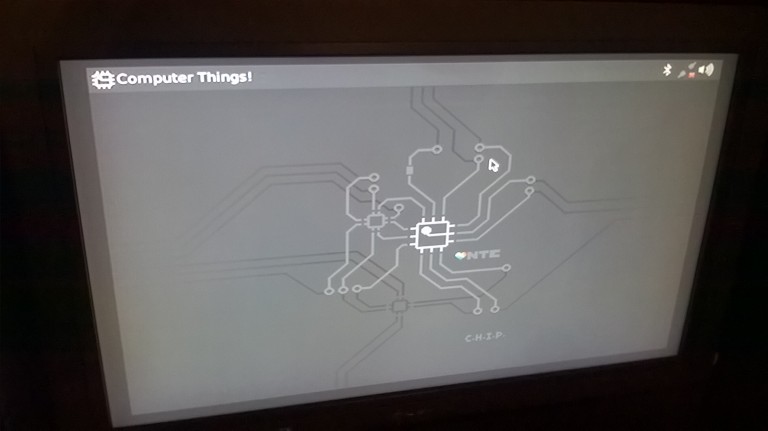
[…] mentioned getting my CHIPs from NextThing aq bit ago, but I have not really done much with them. I noticed a bit of an issue […]
[…] already briefly discussed my CHIP computers before. A few weeks ago I was purchasing a Raspberry Pi 3 and found that the store had Pi […]
[…] mentioned getting my CHIPs from NextThing aq bit ago, but I have not really done much with them. I noticed a bit of an issue […]